I am writing a voice assistant and would like to be able to launch search results in Spotify. To understand how to connect to Spotify and other apps, I am playing with the Google's Media Controller Test app, which is described as doing the following:
Create a simple MediaController that connects to a MediaBrowserService in order to test inter-app media controls.
This app works with the Universal Android Music Player sample, or any other app that implements the media APIs.
When I run the app, it identifies Spotify as providing a MediaBrowserService, but I get an error when I try connecting to Spotify through the app:
Here's is the connection code:
mBrowser = new MediaBrowserCompat(this, mMediaAppDetails.componentName,
new MediaBrowserCompat.ConnectionCallback() {
@Override
public void onConnected() {
setupMediaController();
mBrowseMediaItemsAdapter.setRoot(mBrowser.getRoot());
}
@Override
public void onConnectionSuspended() {
//TODO(rasekh): shut down browser.
mBrowseMediaItemsAdapter.setRoot(null);
}
@Override
public void onConnectionFailed() {
showToastAndFinish(getString(
R.string.connection_failed_msg, mMediaAppDetails.appName));
}
}, null);
mBrowser.connect();
Specifically, shortly after calling mBrowser.connect(), the callback's onConnectionFailed() method is called.
Does this imply that Spotify refuses MediaBrowserService requests from non-whitelisted apps (as described here) and that there's no way for an individual app writer to connect to Spotify's MediaBrowserService, or is there some other way to connect? FWIW, Google Play Music also rejects connections through the app.
I have also tried getting Spotify to search and play by launching an intent, but that was unsuccessful.

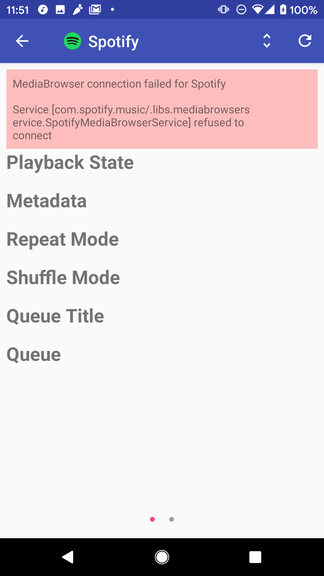
MediaBrowserServicehas nothing to do with Spotify and that "Media Controller Test" example is expected to connect to the Universal Android Music Player Sample. See MusicService.kt; Spotify would need to expose an Intent service alike that. – MontherlantMediaBrowserServiceimplementation, and so the initial statement was partially inaccurate. – Montherlant