I'm building a custom modal and when I drag the modal, any subviews that have animation's attached, they animate while I'm dragging. How do I stop this from happening?
I thought about passing down an @EnvironmentObject with a isDragging flag, but it's not very scalable (and doesn't work well with custom ButtonStyles)
import SwiftUI
struct ContentView: View {
var body: some View {
Text("Hello, world!")
.padding()
.showModal(isShowing: .constant(true))
}
}
extension View {
func showModal(isShowing: Binding<Bool>) -> some View {
ViewOverlay(isShowing: isShowing, presenting: { self })
}
}
struct ViewOverlay<Presenting>: View where Presenting: View {
@Binding var isShowing: Bool
let presenting: () -> Presenting
@State var bottomState: CGFloat = 0
var body: some View {
ZStack(alignment: .center) {
presenting().blur(radius: isShowing ? 1 : 0)
VStack {
if isShowing {
Container()
.background(Color.red)
.offset(y: bottomState)
.gesture(
DragGesture()
.onChanged { value in
bottomState = value.translation.height
}
.onEnded { _ in
if bottomState > 50 {
withAnimation {
isShowing = false
}
}
bottomState = 0
})
.transition(.move(edge: .bottom))
}
}
}
}
}
struct Container: View {
var body: some View {
// I want this to not animate when dragging the modal
Text("CONTAINER")
.frame(maxWidth: .infinity, maxHeight: 200)
.animation(.spring())
}
}
UPDATE:
extension View {
func animationsDisabled(_ disabled: Bool) -> some View {
transaction { (tx: inout Transaction) in
tx.animation = tx.animation
tx.disablesAnimations = disabled
}
}
}
Container()
.animationsDisabled(isDragging || bottomState > 0)
In real life the Container contains a button with an animation on its pressed state
struct MyButtonStyle: ButtonStyle {
func makeBody(configuration: Self.Configuration) -> some View {
configuration.label
.scaleEffect(configuration.isPressed ? 0.9 : 1)
.animation(.spring())
}
}
Added the animationsDisabled function to the child view which does in fact stop the children moving during the drag.
What it doesn't do is stop the animation when the being initially slide in or dismissed.
Is there a way to know when a view is essentially not moving / transitioning?

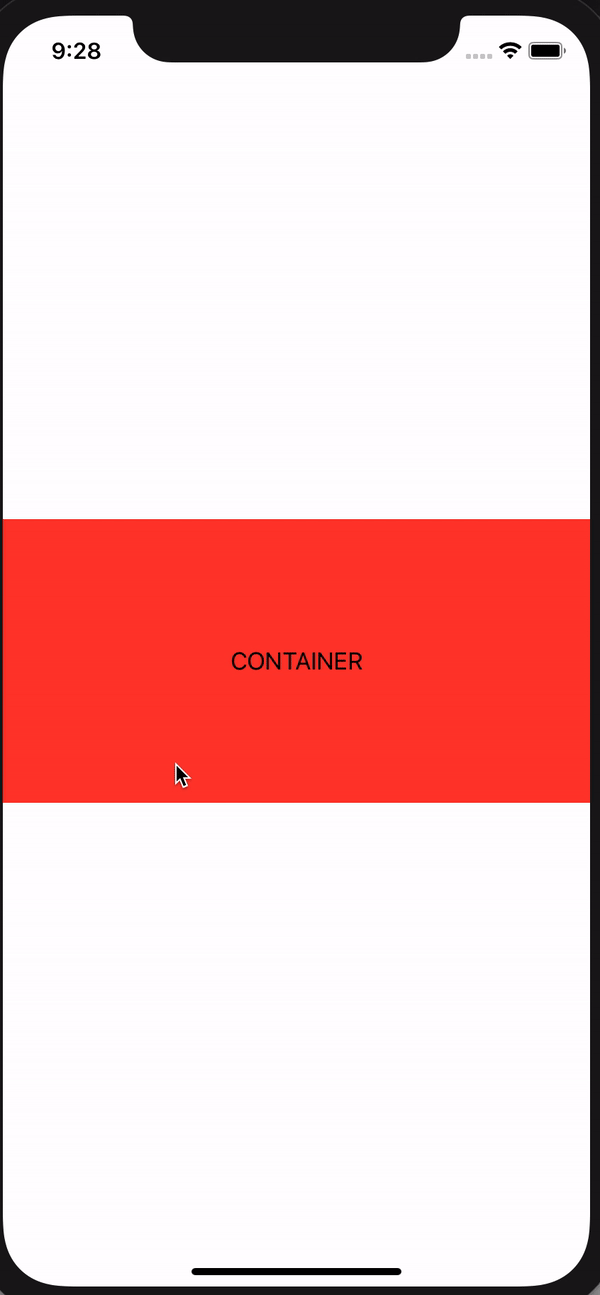
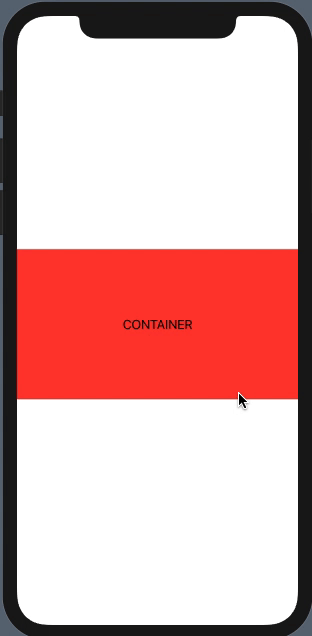
.animation(.spring())toText("CONTAINER")you see the issue when you drag – Plovdiv