Edit for Retrofit 2.x:
OkHttp Interceptor is the right way to access cache when offline:
1) Create Interceptor:
private static final Interceptor REWRITE_CACHE_CONTROL_INTERCEPTOR = new Interceptor() {
@Override public Response intercept(Chain chain) throws IOException {
Response originalResponse = chain.proceed(chain.request());
if (Utils.isNetworkAvailable(context)) {
int maxAge = 60; // read from cache for 1 minute
return originalResponse.newBuilder()
.header("Cache-Control", "public, max-age=" + maxAge)
.build();
} else {
int maxStale = 60 * 60 * 24 * 28; // tolerate 4-weeks stale
return originalResponse.newBuilder()
.header("Cache-Control", "public, only-if-cached, max-stale=" + maxStale)
.build();
}
}
2) Setup client:
OkHttpClient client = new OkHttpClient();
client.networkInterceptors().add(REWRITE_CACHE_CONTROL_INTERCEPTOR);
//setup cache
File httpCacheDirectory = new File(context.getCacheDir(), "responses");
int cacheSize = 10 * 1024 * 1024; // 10 MiB
Cache cache = new Cache(httpCacheDirectory, cacheSize);
//add cache to the client
client.setCache(cache);
3) Add client to retrofit
Retrofit retrofit = new Retrofit.Builder()
.baseUrl(BASE_URL)
.client(client)
.addConverterFactory(GsonConverterFactory.create())
.build();
Also check @kosiara - Bartosz Kosarzycki's answer. You may need to remove some header from the response.
OKHttp 2.0.x (Check the original answer):
Since OKHttp 2.0.x HttpResponseCache is Cache, setResponseCache is setCache. So you should setCache like this:
File httpCacheDirectory = new File(context.getCacheDir(), "responses");
Cache cache = null;
try {
cache = new Cache(httpCacheDirectory, 10 * 1024 * 1024);
} catch (IOException e) {
Log.e("OKHttp", "Could not create http cache", e);
}
OkHttpClient okHttpClient = new OkHttpClient();
if (cache != null) {
okHttpClient.setCache(cache);
}
String hostURL = context.getString(R.string.host_url);
api = new RestAdapter.Builder()
.setEndpoint(hostURL)
.setClient(new OkClient(okHttpClient))
.setRequestInterceptor(/*rest of the answer here */)
.build()
.create(MyApi.class);
Original Answer:
It turns out that server response must have Cache-Control: public to make OkClient to read from cache.
Also If you want to request from network when available, you should add Cache-Control: max-age=0 request header. This answer shows how to do it parameterized. This is how I used it:
RestAdapter.Builder builder= new RestAdapter.Builder()
.setRequestInterceptor(new RequestInterceptor() {
@Override
public void intercept(RequestFacade request) {
request.addHeader("Accept", "application/json;versions=1");
if (MyApplicationUtils.isNetworkAvailable(context)) {
int maxAge = 60; // read from cache for 1 minute
request.addHeader("Cache-Control", "public, max-age=" + maxAge);
} else {
int maxStale = 60 * 60 * 24 * 28; // tolerate 4-weeks stale
request.addHeader("Cache-Control",
"public, only-if-cached, max-stale=" + maxStale);
}
}
});

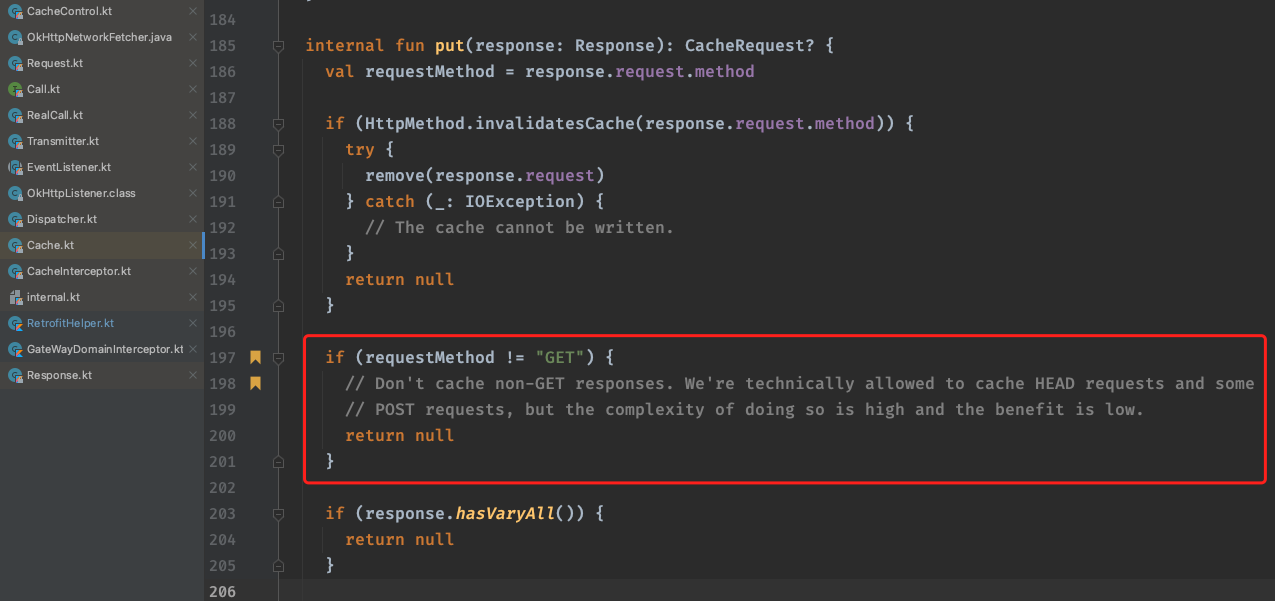
Cache-Control: s-maxage=1209600, max-age=1209600I don't know if it's enough. – Morissapublickeyword was needed to be in response header to make it work offline. But, these headers doesn't let OkClient to use network when there is available. Is there anyway to set cache policy/strategy to use network when available? – Morissamax-stale + max-ageis passed, it does request from network. But I want to set max-stale a week. This makes it read response from cache even if there is network available. – Morissa