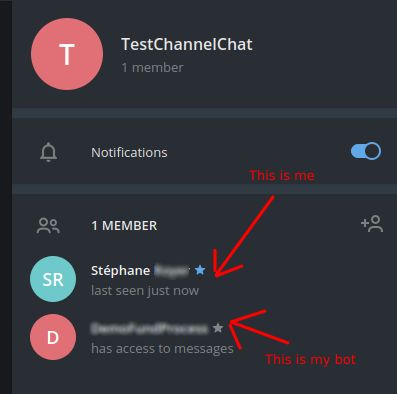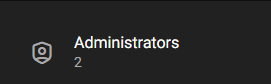I am trying to send a message on a chat on telegram. I want telegram setups to be done only with the official UI as I want it to be possibly done by by an end user.
Here are telegram setup I do:
- I created the bot
XXXXXXX_botwith Botfather by getting the token: no problem - I created a Channel:
- click "new channel"
- channel name:
TestChannel - click "Next"
- select "Private channel"
- click "Save"
- Add my bot
XXXXXXX_bot - Click "Make admin"
- Click "Save"
- I create the chat:
- open the channel
TestChannel - on the channel menu, select "Manage Channel"
- click on "Add a group" in the discussion
- click on "Create a new group"
- group name:
TestChannelChat - click "Create"
- click "Save"
- open the channel
- I add the bot to the new group:
- open the group
TestChannelChat - on the right panel, I click "add member"
- Add my bot
XXXXXXX_bot - click "Add"
- right click on the newly added user in the chat and select "Promote to admin"
- click "Save"
- open the group
Here is the setup of admins of the channel:
At the end of the day, the setup of the chat/group is the following in the telegram UI:
I make the following http call :
GET https://api.telegram.org/botXXXXXXTOKENXXXXXXX/sendMessage?chat_id=@TestChannelChat&text=coucou
that gives me the following answer:
{
"ok": false,
"error_code": 403,
"description": "Forbidden: bot is not a member of the supergroup chat"
}
I also made the following (to bypass the actual chat and directly publish a message in the channel):
GET https://api.telegram.org/botXXXXXXTOKENXXXXXXX/sendMessage?chat_id=@TestChannel&text=coucou
that gives me the following answer:
{
"ok": false,
"error_code": 403,
"description": "Forbidden: bot is not a member of the channel chat"
}
One simple question, as a bot is also meant to broadcast messages, what part of its setup am I missing?