Just installed VS 2022 on a machine, after I removed VS 2019 (VM with limited space). VS 2022 installed fine. I can create a .Net 6.0 project and compile it - no problem. I can open the project I created in VS 2019 - and compile it - no problem.
But - when I try to change the Target Platform from .Net 4.6 to 6.0 - I do not see anything above .Net 4.8 in the drop down list.
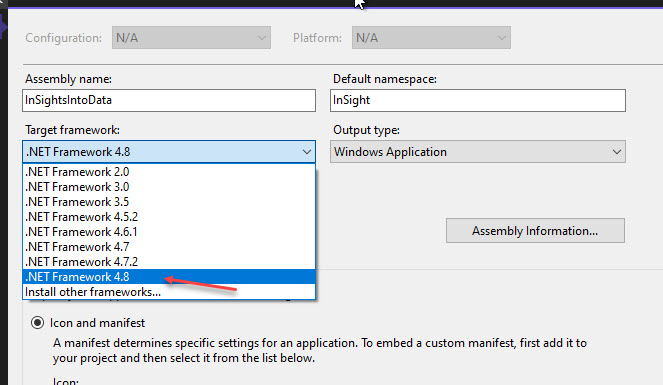
This is VS 2022 - and I CAN create a new .Net 6.0 project and compile it.
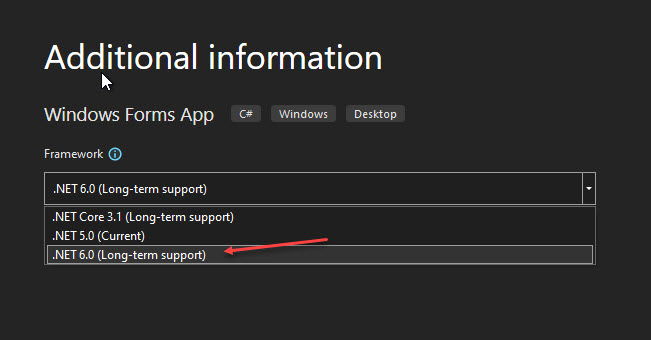
And when I go into that New Project's Properties - I can see .Net 6.0 in the dropdown...
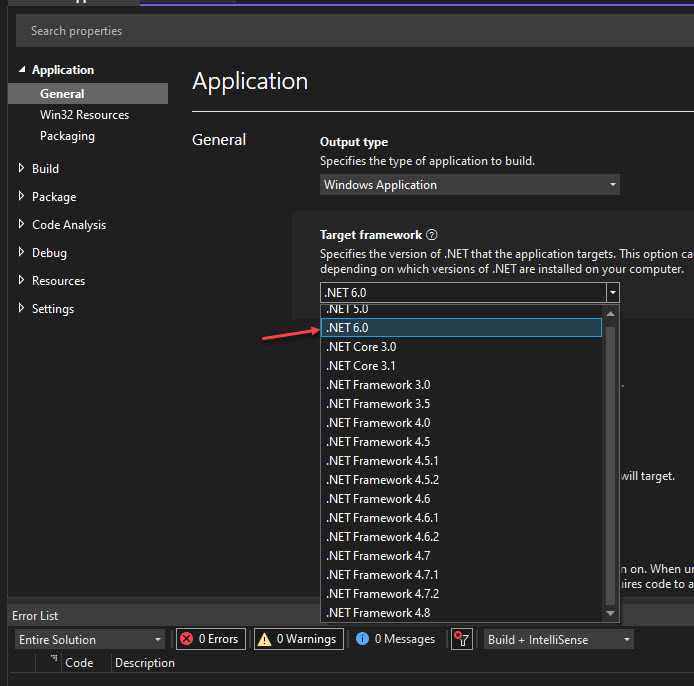
So - I think I am missing a step to get my older 2019 project - fully upgraded to 2022. I loaded the project in 2022 - but when I look at the properties for that project, the screen looks like it did in 2019 --- but for a new project the properties screen looks VERY different (as you can see in the two screen shots attached).
Does anyone have any thoughts as to what steps I might be missing? I loaded .Net 6.0 SDK on this machine (hence why I can create a .net 6.0 project and compile it :)
Are there other steps to making an older project work like it was created in VS 2022 - and then make it use .Net 6.0 ???
Any thoughts would be much appreciated!!
