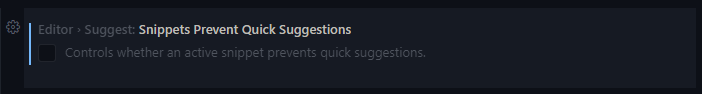Normally, pressing enter accepts a suggestion on intellisense, but when I press enter, it does not accept the suggestion and inserts a line break.
On pressing enter, I want to accept to the currently selected suggestion and automatically write it to the current cursor postion. How can this be done?