I give you two answers. npm combined with other tools is powerful but requires some work to setup. If you just want to download some libraries, you might want to use Library Manager instead (released in Visual Studio 15.8).
NPM (Advanced)
First add package.json in the root of you project. Add the following content:
{
"version": "1.0.0",
"name": "asp.net",
"private": true,
"devDependencies": {
"gulp": "3.9.1",
"del": "3.0.0"
},
"dependencies": {
"jquery": "3.3.1",
"jquery-validation": "1.17.0",
"jquery-validation-unobtrusive": "3.2.10",
"bootstrap": "3.3.7"
}
}
This will make NPM download Bootstrap, JQuery and other libraries that is used in a new asp.net core project to a folder named node_modules. Next step is to copy the files to an appropriate place. To do this we will use gulp, which also was downloaded by NPM.
Then add a new file in the root of you project named gulpfile.js. Add the following content:
/// <binding AfterBuild='default' Clean='clean' />
/*
This file is the main entry point for defining Gulp tasks and using Gulp plugins.
Click here to learn more. http://go.microsoft.com/fwlink/?LinkId=518007
*/
var gulp = require('gulp');
var del = require('del');
var nodeRoot = './node_modules/';
var targetPath = './wwwroot/lib/';
gulp.task('clean', function () {
return del([targetPath + '/**/*']);
});
gulp.task('default', function () {
gulp.src(nodeRoot + "bootstrap/dist/js/*").pipe(gulp.dest(targetPath + "/bootstrap/dist/js"));
gulp.src(nodeRoot + "bootstrap/dist/css/*").pipe(gulp.dest(targetPath + "/bootstrap/dist/css"));
gulp.src(nodeRoot + "bootstrap/dist/fonts/*").pipe(gulp.dest(targetPath + "/bootstrap/dist/fonts"));
gulp.src(nodeRoot + "jquery/dist/jquery.js").pipe(gulp.dest(targetPath + "/jquery/dist"));
gulp.src(nodeRoot + "jquery/dist/jquery.min.js").pipe(gulp.dest(targetPath + "/jquery/dist"));
gulp.src(nodeRoot + "jquery/dist/jquery.min.map").pipe(gulp.dest(targetPath + "/jquery/dist"));
gulp.src(nodeRoot + "jquery-validation/dist/*.js").pipe(gulp.dest(targetPath + "/jquery-validation/dist"));
gulp.src(nodeRoot + "jquery-validation-unobtrusive/dist/*.js").pipe(gulp.dest(targetPath + "/jquery-validation-unobtrusive"));
});
This file contains a JavaScript code that is executed when the project is build and cleaned. It’s will copy all necessary files to lib2 (not lib – you can easily change this). I have used the same structure as in a new project, but it’s easy to change files to a different location. If you move the files, make sure you also update _Layout.cshtml. Note that all files in the lib2-directory will be removed when the project is cleaned.
If you right click on gulpfile.js, you can select Task Runner Explorer. From here you can run gulp manually to copy or clean files.
Gulp could also be useful for other tasks like minify JavaScript and CSS-files:
https://learn.microsoft.com/en-us/aspnet/core/client-side/using-gulp?view=aspnetcore-2.1
Library Manager (Simple)
Right click on you project and select Manage client side-libraries. The file libman.json is now open. In this file you specify which library and files to use and where they should be stored locally. Really simple! The following file copies the default libraries that is used when creating a new ASP.NET Core 2.1 project:
{
"version": "1.0",
"defaultProvider": "cdnjs",
"libraries": [
{
"library": "[email protected]",
"files": [ "jquery.js", "jquery.min.map", "jquery.min.js" ],
"destination": "wwwroot/lib/jquery/dist/"
},
{
"library": "[email protected]",
"files": [ "additional-methods.js", "additional-methods.min.js", "jquery.validate.js", "jquery.validate.min.js" ],
"destination": "wwwroot/lib/jquery-validation/dist/"
},
{
"library": "[email protected]",
"files": [ "jquery.validate.unobtrusive.js", "jquery.validate.unobtrusive.min.js" ],
"destination": "wwwroot/lib/jquery-validation-unobtrusive/"
},
{
"library": "[email protected]",
"files": [
"css/bootstrap.css",
"css/bootstrap.css.map",
"css/bootstrap.min.css",
"css/bootstrap.min.css.map",
"css/bootstrap-theme.css",
"css/bootstrap-theme.css.map",
"css/bootstrap-theme.min.css",
"css/bootstrap-theme.min.css.map",
"fonts/glyphicons-halflings-regular.eot",
"fonts/glyphicons-halflings-regular.svg",
"fonts/glyphicons-halflings-regular.ttf",
"fonts/glyphicons-halflings-regular.woff",
"fonts/glyphicons-halflings-regular.woff2",
"js/bootstrap.js",
"js/bootstrap.min.js",
"js/npm.js"
],
"destination": "wwwroot/lib/bootstrap/dist"
},
{
"library": "[email protected]",
"files": [ "list.js", "list.min.js" ],
"destination": "wwwroot/lib/listjs"
}
]
}
If you move the files, make sure you also update _Layout.cshtml.

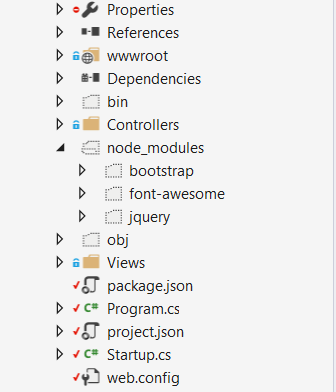
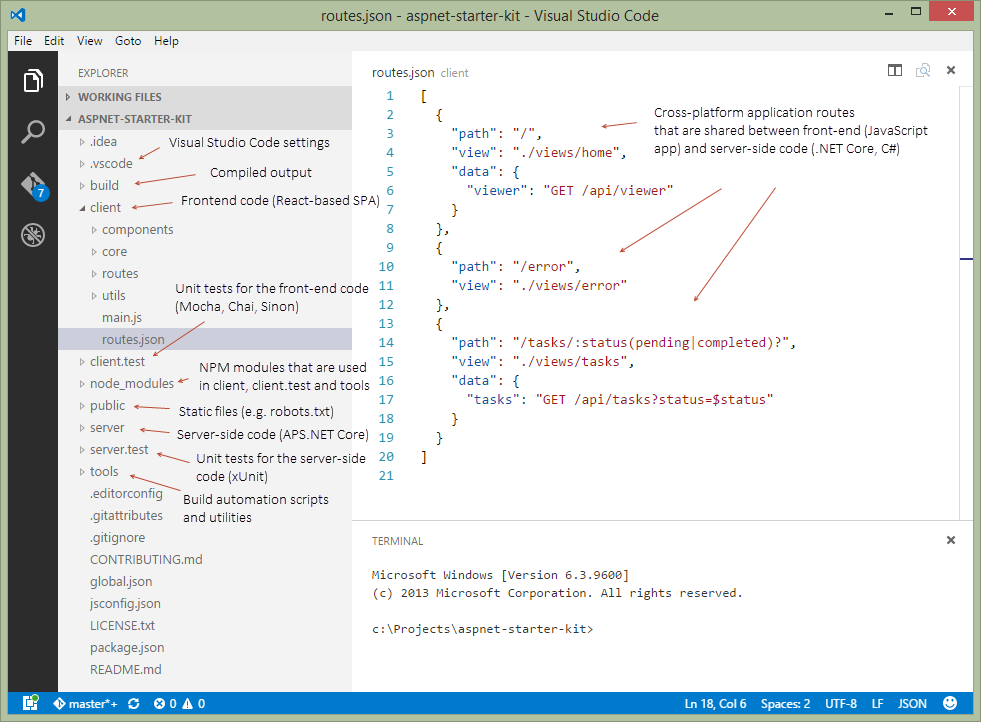
Bundler and Minifier- Specify the source is Outside wwwroot and when you build it builds the JS in to wwwroot. That is the proper way.. You should not be serving content from node_modules – Swumnode_modulesfolder. a) that's not how the eco-system is designed b) it's a security risk, one of your installed packages might leak sensitive information. The proper way is to set-up a building pipeline (grunt/gulp/node/webpack) that publishes files to asrcorwhateverfolder dedicated to serving static front-end files – DiplomaticsBundler & Minifierto pull files out ofnode_moduleshas one fatal problem: Some CSS code contains relative folder references viaurlstatements in the CSS. For example, theFont AwesomeCSS has references to assets in other folders in theFont Awesomedistribution. The bundled/minified CSS file that shows up under yourwwwrootfolder will try to reference stuff thatBundler & Minifierdidn't know about and didn't copy to the correct place relative to the bundled file. – Guzman