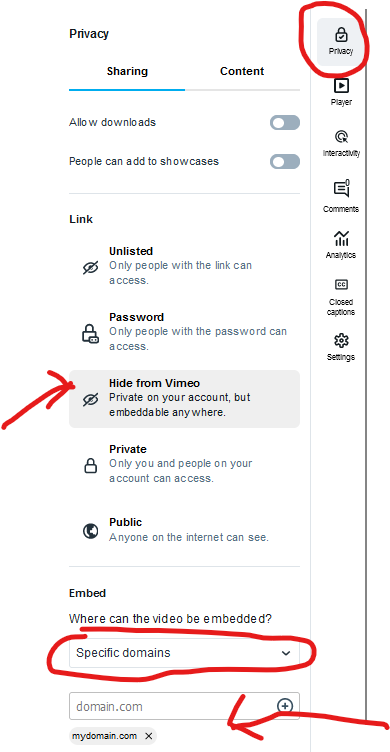I want to create app that allow users to upload their video to my Vimeo account. I want to hide these video from others. And allow only authenticated users of my app to view these videos. My question is does Vimeo allow me to do? If yes, how can I do?
Yes! It can be done on a web site. I have recently seen this done on a tutorial site, using a privacy setting available per video. I trust this could also be done using an app, but it's possible the access permissons may be different.
Try checking this page for more details: http://vimeo.com/help/faq/managing-your-videos/privacy-settings#what-do-the-different-privacy-settings-do
Pay particular attention to the following point, you can make a video exclusive to your site, but for a premium:
You can select from the following privacy options for video embedding:
Only on sites I choose (PLUS and Pro ONLY)
You can achieve it by following these steps:
- Limit access to your video only with the private link.
- Limit embed domain to your app/website domain
That`s it, now people will be able to view the video only through your embedded player and they will not be able to figure out the private link even with devtools
I think the name of the settings have now changed so I had to play around with the options to find the right combination. This worked for me:
- Privacy
- Link -- Hide from Vimeo
- Embed -- Specific domain
- Embed -- Enter domain(s) to allow embedding
With these settings you cannot play the video directly in the browser via the link and you can only embed the listed domains.
© 2022 - 2024 — McMap. All rights reserved.