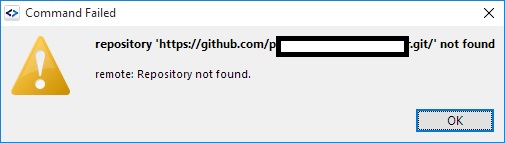we are using github for our projects. I was using smartgit without any problems. After my boss updated the account to "enterprise" SmartGit can't see all our private repositories on github.
Others git clients work just fine! (tested the github.com client for windows, console, SourceTree)
Why is this? I checked the remote repos and they are available.. smartgit tells me they are not (404). Or is it because I am using smartgit personal edition and after the git update it doesn't like our git account so I need to buy smartgit commercial license?
Thanks.