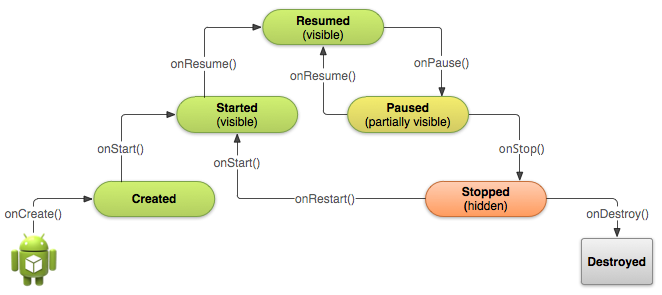I am trying Android N multi window feature and I have found myself confused when starting a new activity. The problem is that when I start a new Activity, the onStop() callback is not being fired and when I press the back button from this new activity to return to the previous one, the previous one's onStart() callback is not being fired either.
Does anyone know what is happening?
--- Edited
It seems like that ActivityOptionsCompat.makeSceneTransitionAnimation has something to do with it.