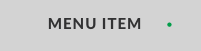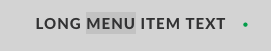I am trying to position a pseudo :after element 30 pixels to the right of a menu list item.
No matter the length of the text of the item I want the element to be 30px to the right.
I have stripped the following code to the bare minimum that I think is required for this issue.
Note that this is a mobile menu. The menu and the a tag link extends the full width of the browser (phone).
#menu-main-menu-1 li {
position: relative;
list-style: none;
}
#menu-main-menu-1 li a {
padding: 18px 0;
display: block;
text-align: center;
}
#menu-main-menu-1 a:after {
content: "\25CF";
position: absolute;
right: 0;
left: 150px;
top: 20px;
}<ul id="menu-main-menu-1">
<li class="menu-item">
<a href="#">Menu Item</a>
</li>
<li class="menu-item">
<a href="#">Long Menu Item Text</a>
</li>
</ul>The above code produces the following result:
As you can see, I need to position it to the left 150px to get the element to go 30px to the right of the item. It works, but I can foresee an issue where if the menu item has a lot of text, it will surpass the 150px and the element will be in the text. For example:
I need the element to be 30px to the right of the text no matter the length. So it would look like:
Here is the JSFiddle link: JSFiddle
Please note that I have stripped many of the unnecessary styles that do not affect the functionality of this question (color, fonts, etc.)
Any help would be much appreciated!
Thanks