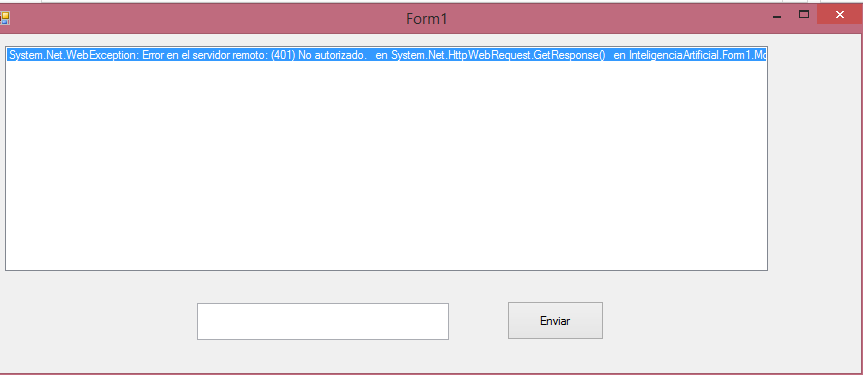As they are, I am trying to use the Watson service, which makes a post request to a URL, and the cURL code is as follows. How could I do the equivalent of this request in Visual Studio with the Visual Basic language?
curl -X POST -u "{username}":"{password}" —-header "Content-Type:application/json" --data "{\"input\": {\"text\": \"Turn on the lights\"}, \"context\": {\"conversation_id\": \"1b7b67c0-90ed-45dc-8508-9488bc483d5b\", \"system\": {\"dialog_stack\": [\"root\"], \"dialog_turn_counter\": 1, \"dialog_request_counter\": 1}}}" "https://gateway.watsonplatform.net/conversation/api/v1/workspaces/25dfa8a0-0263-471b-8980-317e68c30488/message?version=2016-09-20"
For more information, the URL of the documentation, with the solution cURL:
https://www.ibm.com/watson/developercloud/conversation/api/v1/
The credentials and everything else is fine. I took it out of my example of Node.js:
var watson = require('watson-developer-cloud');
var conversation = watson.conversation({
username: '1793094a-e543-4e3a-891d-4b619f21271d',
password: 'xjmacpjHceRj',
version: 'v1',
version_date: '2016-09-20'
});
// Replace with the context obtained from the initial request
var context = {};
conversation.message({
workspace_id: '7c7b099b-aed4-4d27-a379-8b2f33644600',
input: {'text': 'Turn on the lights'},
context: context
}, function(err, response) {
if (err)
console.log('error:', err);
else
console.log(JSON.stringify(response, null, 2));
});
VB.NET implementation.
Dim myReq As HttpWebRequest
Dim myResp As HttpWebResponse
Dim reader As StreamReader
Try
myReq = HttpWebRequest.Create("https://gateway.watsonplatform.net/conversation/api/v1/workspaces/7c7b099b-aed4-4d27-a379-8b2f33644600/message?version=2016-09-20")
myReq.Method = "POST"
myReq.ContentType = "application/json"
myReq.Headers.Add("Authorization", Convert.ToBase64String(Encoding.Default.GetBytes("1793094a-e543-4e3a-891d-4b619f21271d:xjmacpjHceRj")))
Dim myData As String = "{input: {text: " + txtEnviar.Text + "}, context: {conversation_id: 1b7b67c0-90ed-45Dc-8508-9488bc483d5b\, system\: {dialog_stack: [root], dialog_turn_counter: 1, dialog_request_counter: 1}}}"
myReq.GetRequestStream.Write(System.Text.Encoding.UTF8.GetBytes(myData), 0, System.Text.Encoding.UTF8.GetBytes(myData).Count)
myResp = myReq.GetResponse
Dim myreader As New System.IO.StreamReader(myResp.GetResponseStream)
Dim myText As String
myText = myreader.ReadToEnd()
txtMuestra.Items.Add(myText)
Catch ex As Exception
txtMuestra.Items.Add(ex)
End Try
End Sub
But I get an authentication error. I guess the method of sending the authentication Not authorized by the headers is not quite correct. I am not a user of VB.NET so that is why I have my complications.