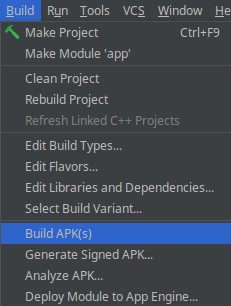I recently developed an app for a client and now have to share it on Crashlytics for a Beta. I did this many times in the past but with this app, there's a problem.
When I upload my app on Crashlytics Studio's plugin, there's no error. The email is correctly delivered to testers.
But at the end of the installation, it says "The package appears to be corrupted".
This is the first time I see this and I don't know what to do.
I try with all this type of APK: - debug (unsigned) - release (unsigned) - release (signed)
None of it works.
Here's my build.gradle :
buildscript {
repositories {
maven { url 'https://maven.fabric.io/public' }
}
dependencies {
// These docs use an open ended version so that our plugin
// can be updated quickly in response to Android tooling updates
// We recommend changing it to the latest version from our changelog:
// https://docs.fabric.io/android/changelog.html#fabric-gradle-plugin
classpath 'io.fabric.tools:gradle:1.24.1'
}
}
apply plugin: 'com.android.application'
apply plugin: 'kotlin-android'
apply plugin: 'kotlin-android-extensions'
apply plugin: 'io.fabric'
repositories {
maven { url 'https://maven.fabric.io/public' }
maven { url "https://jitpack.io" }
}
android {
compileSdkVersion 26
buildToolsVersion "26.0.1"
defaultConfig {
applicationId "com.xxxxxxx"
minSdkVersion 15
targetSdkVersion 26
versionCode 3
versionName "0.1.3"
testInstrumentationRunner "android.support.test.runner.AndroidJUnitRunner"
vectorDrawables.useSupportLibrary = true
renderscriptSupportModeEnabled = true
}
buildTypes {
release {
minifyEnabled = true
proguardFiles getDefaultProguardFile('proguard-android.txt'), 'proguard-rules.pro'
signingConfig signingConfigs.release
}
}
}
dependencies {
implementation fileTree(dir: 'libs', include: ['*.jar'])
/**
* SUPPORT LIBS
*/
implementation 'com.android.support:appcompat-v7:26.0.2'
implementation 'com.android.support:recyclerview-v7:26.0.2'
implementation 'com.android.support:design:26.0.2'
implementation 'com.android.support.constraint:constraint-layout:1.0.2'
implementation 'com.android.support:support-vector-drawable:26.0.2'
/**
* KOTLIN
*/
implementation "org.jetbrains.kotlin:kotlin-stdlib-jre7:$kotlin_version"
/**
* UNIT TESTS
*/
testImplementation 'junit:junit:4.12'
androidTestImplementation('com.android.support.test.espresso:espresso-core:3.0.1', {
exclude group: 'com.android.support', module: 'support-annotations'
})
/**
* HTTP
*/
implementation 'com.squareup.retrofit2:retrofit:2.3.0'
implementation "com.squareup.retrofit2:converter-gson:2.3.0"
implementation "com.squareup.retrofit2:adapter-rxjava:2.3.0"
implementation 'com.squareup.okhttp3:logging-interceptor:3.8.0'
/**
* INJECTION LIB
*/
implementation 'com.jakewharton:butterknife:8.8.1'
annotationProcessor 'com.jakewharton:butterknife-compiler:8.8.1'
/**
* COMPONENT LIBS
*/
implementation('com.mikepenz:fastadapter:2.6.3@aar') {
transitive = true
}
implementation 'com.mikepenz:fastadapter-commons:2.6.3@aar'
implementation 'com.mikepenz:fastadapter-extensions:2.6.3@aar'
/**
* IMAGE LOADING/CACHING/EDITING LIBS
*/
implementation 'com.github.bumptech.glide:glide:4.1.1'
annotationProcessor 'com.github.bumptech.glide:compiler:4.1.1'
implementation 'com.makeramen:roundedimageview:2.3.0'
/**
* PLAYERS VIDEO/MUSIC
*/
implementation 'com.google.android.exoplayer:exoplayer:r2.0.0'
implementation 'com.dailymotion.dailymotion-sdk-android:sdk:0.1.12'
/**
* EVENTBUS
*/
implementation 'org.greenrobot:eventbus:3.0.0'
/**
* Overscroll
*/
implementation 'com.scwang.smartrefresh:SmartRefreshLayout:1.0.3'
implementation 'com.scwang.smartrefresh:SmartRefreshHeader:1.0.3'
/**
* FABRIC/CRASHLYTICS
*/
implementation('com.crashlytics.sdk.android:crashlytics:2.6.8@aar') {
transitive = true
}
}
How can I solve it?