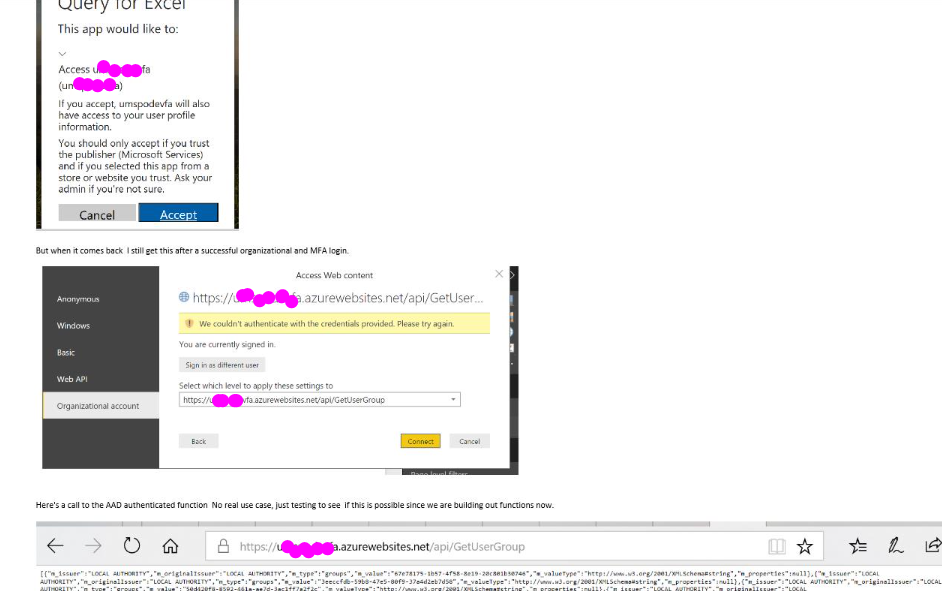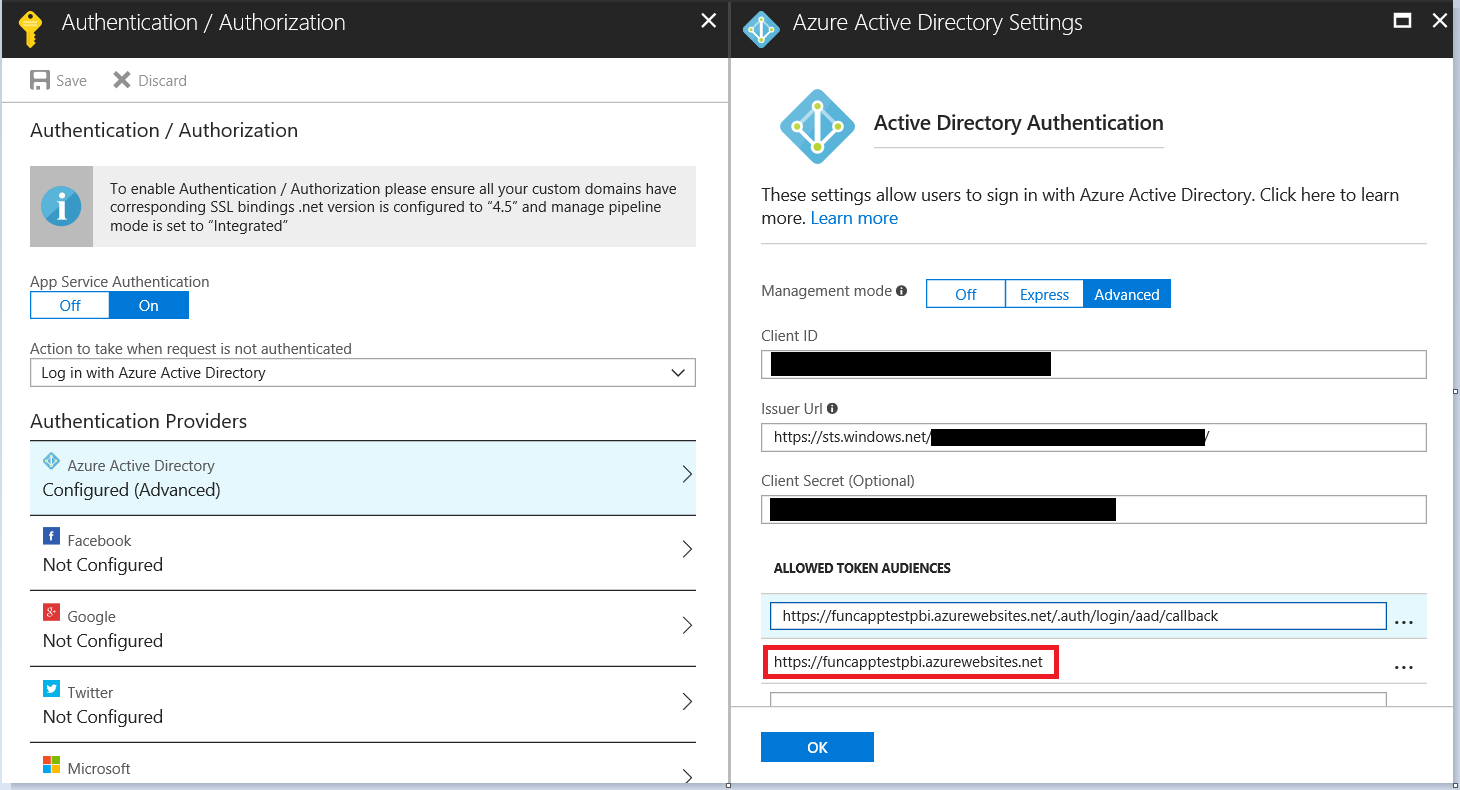In Power Bi we get this error when trying to make a web connection:
"We couldn't authenticate with the credentials provided. Please try again"
The Azure function app is registered in our AAD . The function is a C# httptrigger with this code:
using System.Net;
using System.Net.Http;
using System.Security.Claims;
using System.Threading.Tasks;
public static async Task<HttpResponseMessage> Run(HttpRequestMessage req, TraceWriter log)
{
// parse query parameter
ClaimsIdentity userClaimsId = ClaimsPrincipal.Current.Identity as ClaimsIdentity;
var claims = userClaimsId.FindAll(ClaimTypes.Upn);
var groups = userClaimsId.Claims.Where(x => x.Type.Equals("groups")).ToList();
var upns = userClaimsId.Claims.ToList();
var roles = userClaimsId.Claims.Where(x => x.Type.Equals("upn")).ToList();
return req.CreateResponse(HttpStatusCode.OK, groups);
}
We are attempting to connect from Power Bi Desktop via the Get Data > Web option using an organizational account in our same AAD. When we call the function from browser it prompts for login and seems to return data.