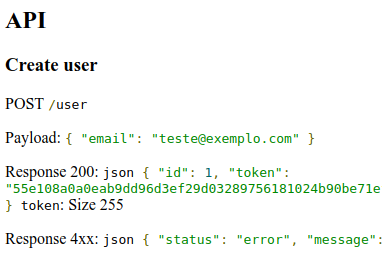On the main page of every repository in GitHub or BitBucket it shows the Readme.md in a very pretty format.
Is there a way to make the same thing with ruby? I have already found some gems like Redcarpet, but it never looks pretty. I've followed this instructions for Redcarpet.
Edit:
After I tried Github's markup ruby gem, the same thing is happening.
What is shown is this:
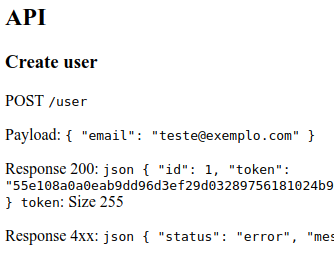 And what I want is this:
And what I want is this:

And I'm sure it's not only css missing, because after 3 backquotes (```) I write the syntax like json or bash and in the first image it is written.
Edit2:
This code here:
renderer = Redcarpet::Render::HTML.new(prettify: true)
markdown = Redcarpet::Markdown.new(renderer, fenced_code_blocks: true)
html = markdown.render(source_text)
'<script src="https://cdn.rawgit.com/google/code-prettify/master/loader/run_prettify.js"></script>'+html