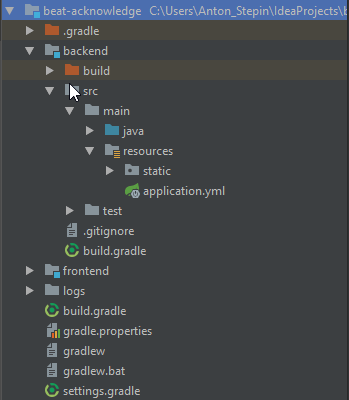I have build a Springboot Application including Angluar5. I have a gradle build script which loads the angular files into my springboot project.The files are under resources/static of my springboot project. When i start my application the routing of angular is not working anymore and i get
Error: Cannot match any routes. URL Segment: 'access'
My project structure:
I deployed my angular app with following statement:
ng build --deploy-url=BeatAcknowledgeTest --op=../backend/src/main/resources/static
This will make my static files accessable to following link:
www.mySite.com/BeatAcknowledgeTest/...
If i type
www.mySite.com/BeatAcknowledgeTest/access
the pages renders and all is good but when i am in another component, for example
www.mySite.com/BeatAcknowledgeTest/home
and i click on a button which routes me to
www.mySite.com/BeatAcknowledgeTest/access
i am getting an error and my application is not redirecting.
Any suggestions?