How can I add .locahost to the list of TLDs that Safari will load — instead of searching — without supplying a protocol? Alternatively (or perhaps additionally), how do I get Safari to stop removing the http:// protocol from the URL?
I've been using project.localhost to handle local development for a while, now that .dev is no longer a viable development TLD. But I'm getting frustrated with Safari's default behavior. What I'd like to do is prevent Safari from submitting the domain name to the search engine.
Desired:
- enter
project.localhostinto address bar - browser loads
http://project.localhost
I would be satisfied with Safari not removing the http:// in the address bar, but I can't find a way to do that, either.
What actually happens:
- enter
project.localhostinto address bar - browser sends
project.localhostto Duck Duck Go - user is tempted to test the ballistic properties of keyboard
Or, after I've loaded http://project.localhost and then try to add something after the current URL:
- click in address bar, URL has been shortened to
project.localhost - add
/test.htmlto end - browser sends
project.localhost/test.htmlto Duck Duck Go - user considers software violence

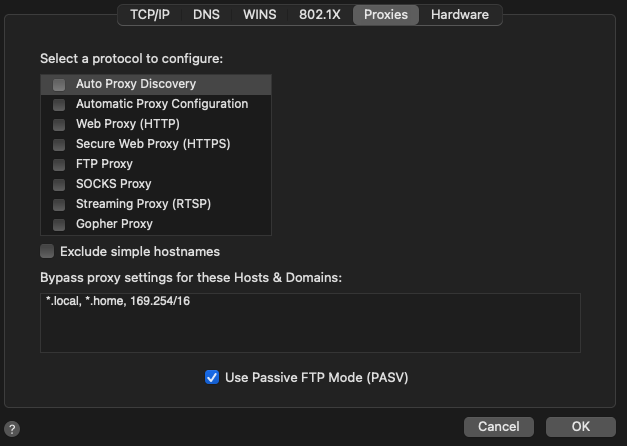
beforeSearchevent. I can get it to abort the search when the query matching a pattern, but haven't yet figured out how to supply a replacement URL to Safari. – Semen