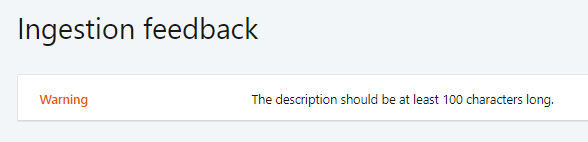As per this article, LinkedIn is supporting open graph meta tags for link preview. I have added all required meta tags in the head section of my HTML page.
ie.
<!DOCTYPE html>
<html lang="en">
<head>
<meta charset="UTF-8">
<!-- Primary Meta Tags -->
<title>This is sample title</title>
<!-- Open Graph / Facebook / LinkedIn -->
<meta property="og:type" content="website">
<meta property="og:title" content="This is sample title">
<meta property="og:description" content='sample description'>
<meta property="og:image" content="image path">
</head>
<body></body>
</html>
But when I share my link on LinkedIn, LinkedIn does not fetch a description in the link preview.
The same link is working fine on Facebook as Facebook also supports open graph meta tags.
Am I missing something?
Is there any type of validation for description?