I am not quite used with the Visual Studio and GIT. Is there an extension I can use for nicely previewing the Git repo history (seeing the merges and so on). The normal "View History" does not show the merges and branches in a tree format. Some like this: git history I know there is Git History for Visual Studio Code. Is there any good option for Visual Studio 2019? Thanks!
Git log history in Visual Studio 2019
Asked Answered
according to the picture the buildin git should show it –
Carriecarrier
@Carriecarrier Yes, if only one branch is shown without the merge, that's because one of the button to show all the branches have not been clicked. And you could also an external tool like GitExtensions or Fork to display the git history. –
Nava
ok thanks @Nava Post it as answer –
Carriecarrier
Here is what you should see when displaying the history in Visual Studio:
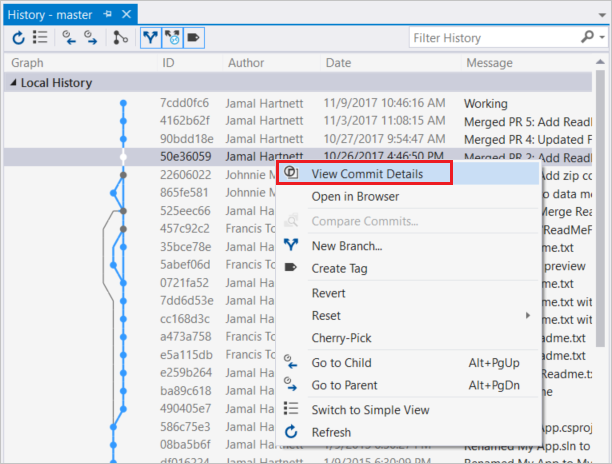
If only one branch is shown without the merge, that's because one of the button in the toolbar to show all the branches have not been clicked.
The history could be displayed from the status bar of VisualStudio with the "View History" menu item:
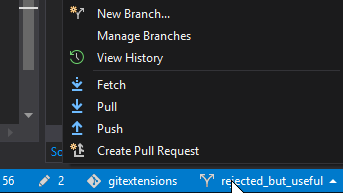
And you could also use an external tool like GitExtensions or Fork to display the git history.
How to open this window? –
Nomanomad
@Nomanomad Updated the answer with a screenshot. –
Nava
I'm only seeing a single branches history in the graph. What button exactly do I need to click in the toolbar to show all branches? I'm not seeing any button that helps with this. –
Permanence
And to clarify, I see the two buttons to show all local and all remote branches. But that only shows the names of the other branches IF they are along the path of the latest branch I had selected. I currently have two branches that have diverted, with 2 commits in each one. I should see two branched paths of the graph, but I'm only seeing the single path for which ever branch I've last selected. –
Permanence
@Permanence I'm pretty sure there is an option to toggle between 'current branch history' and 'all branches history'. Search for that in the toolbar buttons... –
Nava
© 2022 - 2024 — McMap. All rights reserved.
