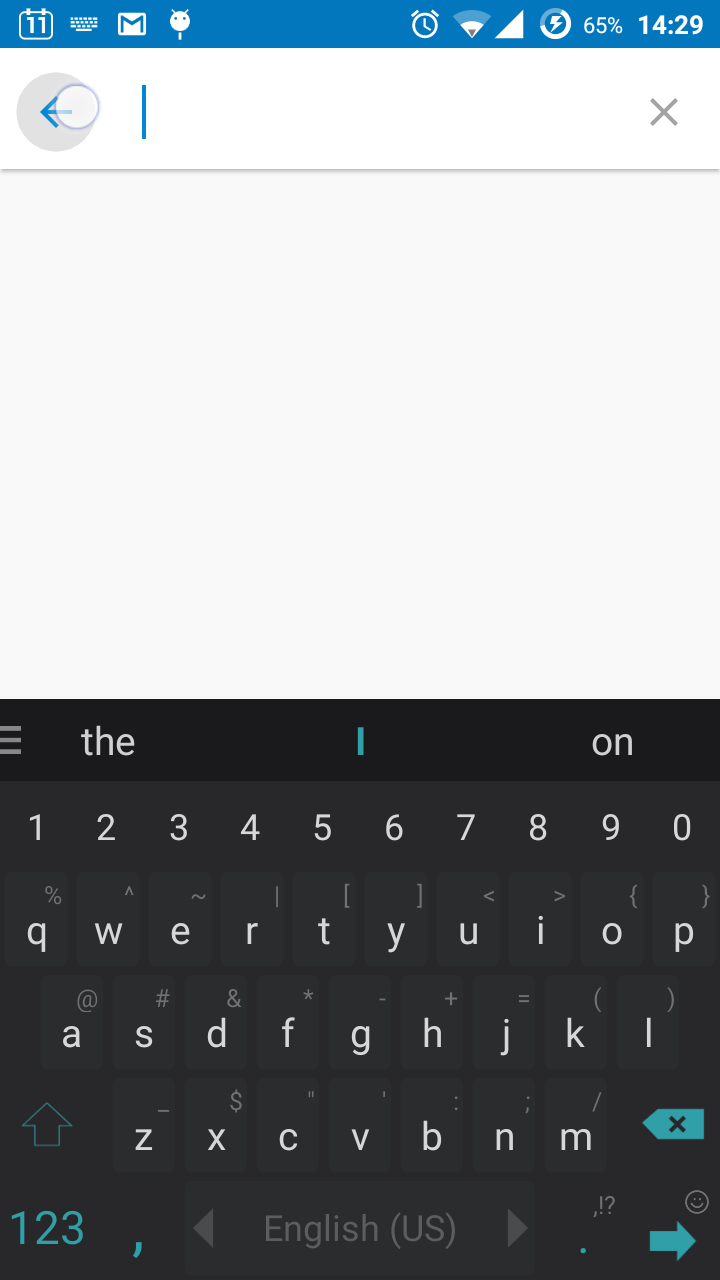Background
On the dialer app of Android, when you start searching for something, and you click the arrow button on the left of the EditText, you get a circular ripple effect on it :
The problem
I've tried to have it too, but I got a rectangular one:
<ImageButton
android:id="@+id/navButton"
android:layout_width="40dp"
android:layout_height="40dp"
android:layout_gravity="center_vertical"
android:layout_marginLeft="8dp"
android:background="?android:attr/selectableItemBackground"
android:src="@drawable/search_ic_back_arrow"/>
The question
How do I make the button have a circular ripple effect when being clicked? Do I have to create a new drawable, or is there a built in way for that?