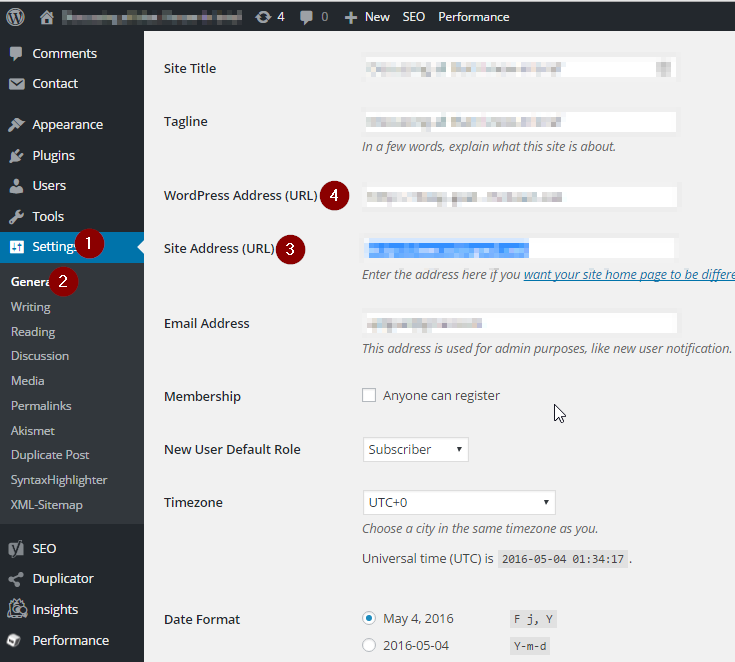I have an openshift wordpress blog running at http://blog-example.rhcloud.com/ and added CNAME records in my DNS management as follows.
example.com
www.example.com
and works fine. When i type, this leads to my blog home page.But the pages and links in the blog actually leads to openshift naming space. i.e., blog-example.rhcloud.com/?page_id=7
I just want to mask blog-example.rhcloud.com/ to example.com every where in my app.I would be happy to provide further information if any thing required to analyse the issue.
PS: I bought the domain from Big Rock and using their console for CNAME entry.