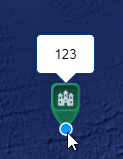Not sure why the example on OL3 website is so complicated. Dragging vector objects can be easily achieved using new ol.interaction.Modify.
![enter image description here]()
Here is a simpler working example: jsFiddle
In short, if you marker was:
var pointFeature = new ol.Feature(new ol.geom.Point([0, 0]));
You can define modify interaction as :
var dragInteraction = new ol.interaction.Modify({
features: new ol.Collection([pointFeature]),
style: null
});
map.addInteraction(dragInteraction);
You can then get a event for getting the new location of marker after drag like so:
pointFeature.on('change',function(){
console.log('Feature Moved To:' + this.getGeometry().getCoordinates());
},pointFeature);