In our Spring-Data-Rest Project we have a custom (fuzzy) search on a /buergers/search/findBuergerFuzzy?searchString="..." endpoint.
Is it possible to add a link for it on the /buergers/search endpoint (Without overriding the automatically exposed Repository findBy Methods)?
The Controller exposing the search:
@BasePathAwareController
@RequestMapping("/buergers/search/")
public class BuergerSearchController {
@Autowired
QueryService service;
@RequestMapping(value = "/findBuergerFuzzy", method = RequestMethod.GET)
public
@ResponseBody
ResponseEntity<?> findBuergerFuzzy(PersistentEntityResourceAssembler assembler, @Param("searchString") String searchString) {
if (searchString.length() < 3)
throw new IllegalArgumentException("Search String must be at least 3 chars long.");
List<Buerger> list = service.query(searchString, Buerger.class, new String[]{"vorname", "nachname", "geburtsdatum", "augenfarbe"});
final List<PersistentEntityResource> collect = list.stream().map(assembler::toResource).collect(Collectors.toList());
return new ResponseEntity<Object>(new Resources<>(collect), HttpStatus.OK);
}
}

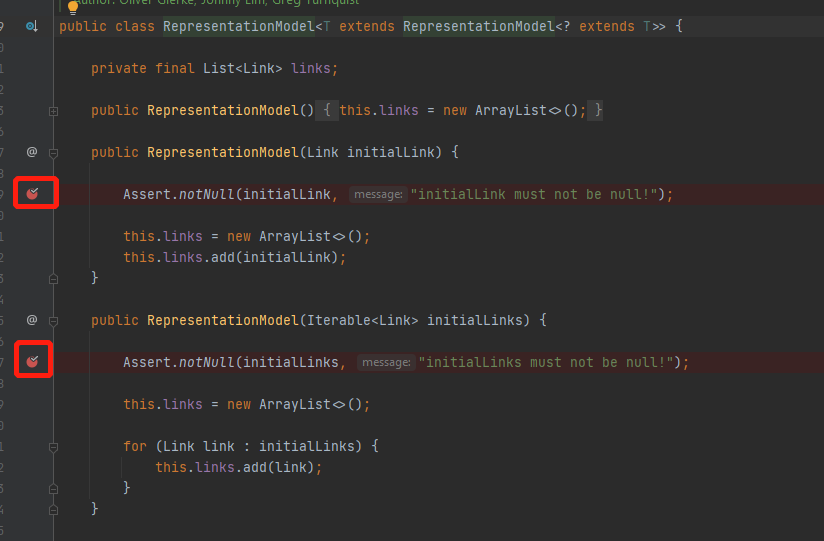
resource.getDomainType()to make sure your search function only displays at the right resource.if(ResourceClass.class.equals(resource.getDomainType()))– Longoria