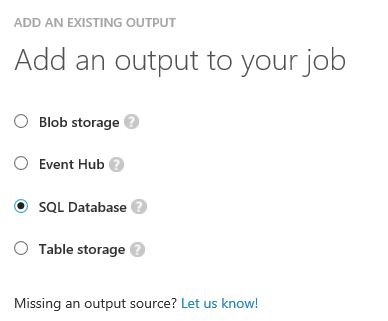I generated a SAS signature using this RedDog tool and successfully sent a message to Event Hub using the Events Hub API refs. I know it was successful because I got a 201 Created response from the endpoint.
This tiny success brought about a question that I have not been able to find an answer to:
I went to the azure portal and could not see the messages I created anywhere. Further reading revealed that I needed to create a storage account; I stumbled on some C# examples (EventProcessorHost) which requires the storage account creds etc.
Question is, are there any APIs I can use to persist the data? I do not want to use the C# tool.
Please correct me if my approach is wrong, but my aim is to be able to post telemetries to EventHub, persist the data and perform some analytics operations on it. The telemetry data should be viewable on Azure.