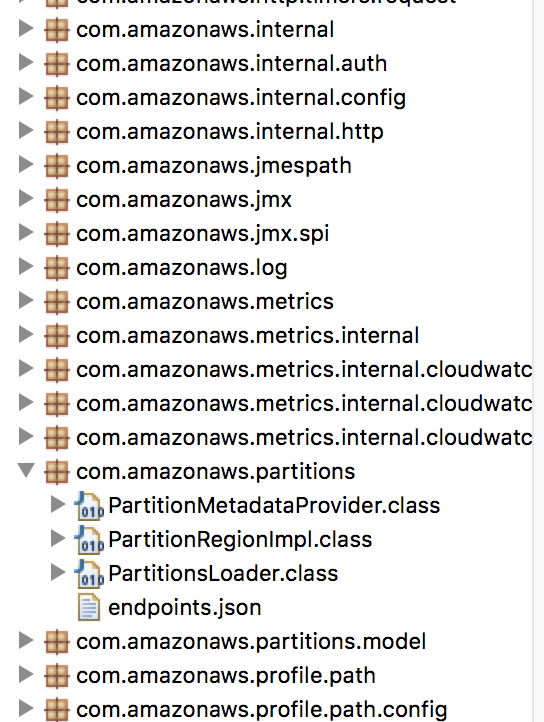Using Eclipse Mars .I have already added aws java sdk 1.11.123 through install software from help.Now when i run Tomcat Server 7 I get this error:
May 02, 2017 11:57:32 PM org.apache.catalina.core.StandardWrapperValve invoke SEVERE: Servlet.service() for servlet [PdsServlet] in context with path [/PdsAWS] threw exception [java.lang.NoClassDefFoundError: Could not initialize class com.amazonaws.partitions.PartitionsLoader] with root cause java.lang.NoClassDefFoundError: Could not initialize class com.amazonaws.partitions.PartitionsLoader
I also get
java.lang.NoSuchFieldError: ALLOW_FINAL_FIELDS_AS_MUTATORS
But when i check library i can see PartitionsLoader.How can this be resolved?
More errors which seem related:
May 03, 2017 9:39:04 AM com.sun.jersey.spi.container.ContainerResponse mapMappableContainerException
SEVERE: The exception contained within MappableContainerException could not be mapped to a response, re-throwing to the HTTP container
java.lang.NoClassDefFoundError: Could not initialize class com.amazonaws.partitions.PartitionsLoader
at com.amazonaws.regions.RegionMetadataFactory.create(RegionMetadataFactory.java:30)
at com.amazonaws.regions.RegionUtils.initialize(RegionUtils.java:64)
at com.amazonaws.regions.RegionUtils.getRegionMetadata(RegionUtils.java:52)
at com.amazonaws.regions.RegionUtils.getRegion(RegionUtils.java:105)
at com.amazonaws.services.s3.AmazonS3Client.createSigner(AmazonS3Client.java:3428)
at com.amazonaws.services.s3.AmazonS3Client.invoke(AmazonS3Client.java:4156)
at com.amazonaws.services.s3.AmazonS3Client.invoke(AmazonS3Client.java:4116)
at com.amazonaws.services.s3.AmazonS3Client.putObject(AmazonS3Client.java:1700)
at com.amazonaws.services.s3.AmazonS3Client.putObject(AmazonS3Client.java:1563)
at com.tradingtechnologies.pdsawssql.aws.s3.S3HealthCheck.put(S3HealthCheck.java:83)
at com.tradingtechnologies.pdsawssql.aws.s3.S3HealthCheck.put(S3HealthCheck.java:56)
at com.tradingtechnologies.pdsawssql.aws.s3.S3HealthCheck.execute(S3HealthCheck.java:116)
at com.tradingtechnologies.pdsawssql.sql.ext.HealthCheck.execute(HealthCheck.java:54)
at com.tradingtechnologies.pdsservlet.HealthServlet.doGet(HealthServlet.java:31)
at sun.reflect.GeneratedMethodAccessor35.invoke(Unknown Source)
at sun.reflect.DelegatingMethodAccessorImpl.invoke(DelegatingMethodAccessorImpl.java:43)
at java.lang.reflect.Method.invoke(Method.java:606)
at com.sun.jersey.spi.container.JavaMethodInvokerFactory$1.invoke(JavaMethodInvokerFactory.java:60)
at com.sun.jersey.server.impl.model.method.dispatch.AbstractResourceMethodDispatchProvider$ResponseOutInvoker._dispatch(AbstractResourceMethodDispatchProvider.java:205)
at com.sun.jersey.server.impl.model.method.dispatch.ResourceJavaMethodDispatcher.dispatch(ResourceJavaMethodDispatcher.java:75)
at com.sun.jersey.server.impl.uri.rules.HttpMethodRule.accept(HttpMethodRule.java:302)
at com.sun.jersey.server.impl.uri.rules.ResourceClassRule.accept(ResourceClassRule.java:108)
at com.sun.jersey.server.impl.uri.rules.RightHandPathRule.accept(RightHandPathRule.java:147)
at com.sun.jersey.server.impl.uri.rules.RootResourceClassesRule.accept(RootResourceClassesRule.java:84)
at com.sun.jersey.server.impl.application.WebApplicationImpl._handleRequest(WebApplicationImpl.java:1511)
at com.sun.jersey.server.impl.application.WebApplicationImpl._handleRequest(WebApplicationImpl.java:1442)
at com.sun.jersey.server.impl.application.WebApplicationImpl.handleRequest(WebApplicationImpl.java:1391)
at com.sun.jersey.server.impl.application.WebApplicationImpl.handleRequest(WebApplicationImpl.java:1381)
at com.sun.jersey.spi.container.servlet.WebComponent.service(WebComponent.java:416)
at com.sun.jersey.spi.container.servlet.ServletContainer.service(ServletContainer.java:538)
at com.sun.jersey.spi.container.servlet.ServletContainer.service(ServletContainer.java:716)
at javax.servlet.http.HttpServlet.service(HttpServlet.java:731)
at org.apache.catalina.core.ApplicationFilterChain.internalDoFilter(ApplicationFilterChain.java:303)
at org.apache.catalina.core.ApplicationFilterChain.doFilter(ApplicationFilterChain.java:208)
at org.apache.tomcat.websocket.server.WsFilter.doFilter(WsFilter.java:52)
at org.apache.catalina.core.ApplicationFilterChain.internalDoFilter(ApplicationFilterChain.java:241)
at org.apache.catalina.core.ApplicationFilterChain.doFilter(ApplicationFilterChain.java:208)
at com.tradingtechnologies.pdsservercommon.filters.HttpHeaderFilter.doFilter(HttpHeaderFilter.java:24)
at org.apache.catalina.core.ApplicationFilterChain.internalDoFilter(ApplicationFilterChain.java:241)
at org.apache.catalina.core.ApplicationFilterChain.doFilter(ApplicationFilterChain.java:208)
at org.apache.catalina.core.StandardWrapperValve.invoke(StandardWrapperValve.java:218)
at org.apache.catalina.core.StandardContextValve.invoke(StandardContextValve.java:110)
at org.apache.catalina.authenticator.AuthenticatorBase.invoke(AuthenticatorBase.java:506)
at org.apache.catalina.core.StandardHostValve.invoke(StandardHostValve.java:169)
at org.apache.catalina.valves.ErrorReportValve.invoke(ErrorReportValve.java:103)
at org.apache.catalina.valves.AccessLogValve.invoke(AccessLogValve.java:962)
at org.apache.catalina.core.StandardEngineValve.invoke(StandardEngineValve.java:116)
at org.apache.catalina.connector.CoyoteAdapter.service(CoyoteAdapter.java:445)
at org.apache.coyote.http11.AbstractHttp11Processor.process(AbstractHttp11Processor.java:1115)
at org.apache.coyote.AbstractProtocol$AbstractConnectionHandler.process(AbstractProtocol.java:637)
at org.apache.tomcat.util.net.JIoEndpoint$SocketProcessor.run(JIoEndpoint.java:316)
at java.util.concurrent.ThreadPoolExecutor.runWorker(ThreadPoolExecutor.java:1145)
at java.util.concurrent.ThreadPoolExecutor$Worker.run(ThreadPoolExecutor.java:615)
at org.apache.tomcat.util.threads.TaskThread$WrappingRunnable.run(TaskThread.java:61)
at java.lang.Thread.run(Thread.java:745)