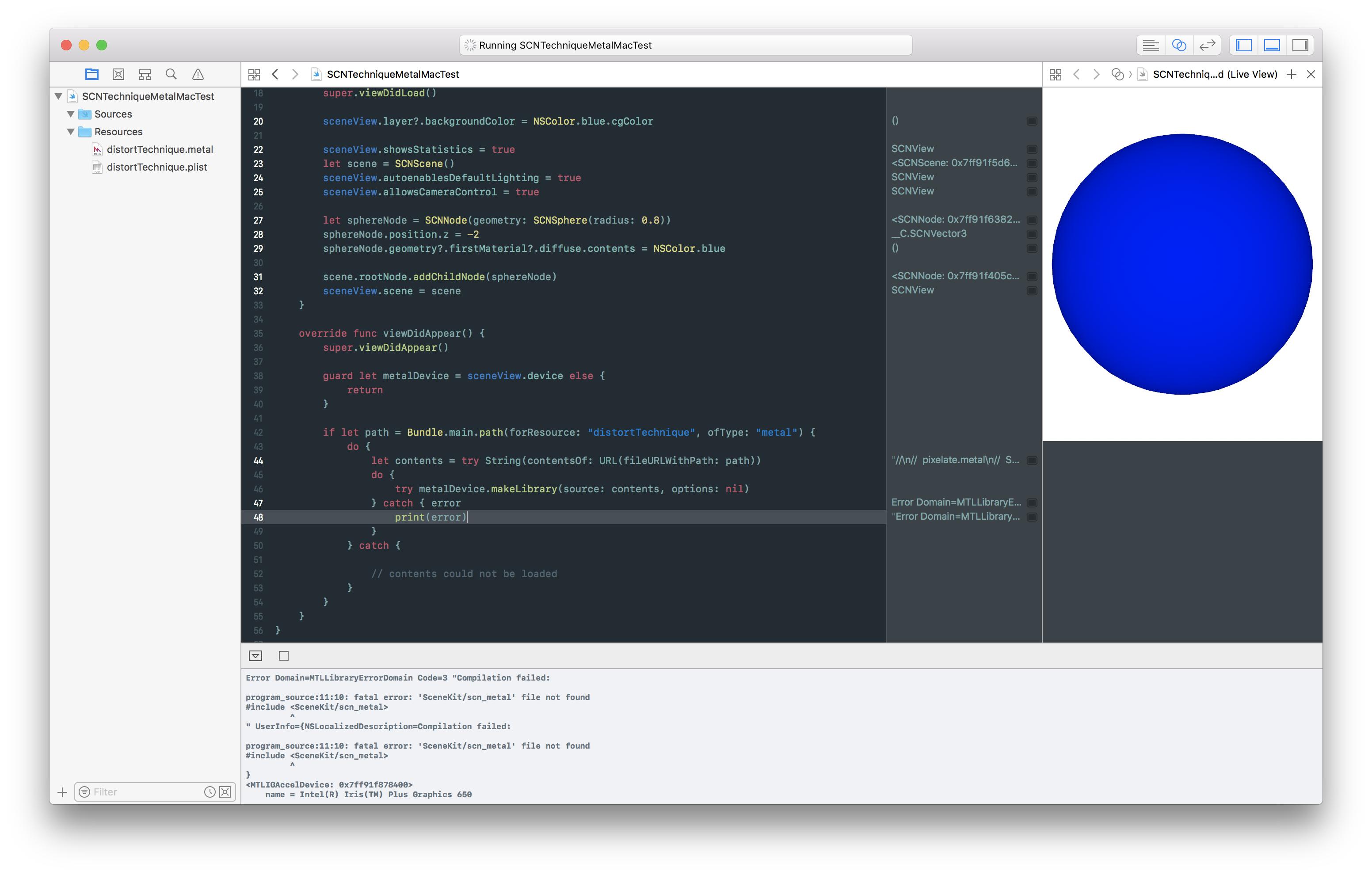I want to use a SCNTechnique with Metal shaders in Swift Playgrounds on a SCNView. Therefore I tried compiling my shaders with the following code:
guard let metalDevice = sceneView.device else {
return
}
if let path = Bundle.main.path(forResource: "distortTechnique", ofType: "metal") {
do {
let contents = try String(contentsOf: URL(fileURLWithPath: path))
do {
try metalDevice.makeLibrary(source: contents, options: nil)
} catch { error
print(error)
}
} catch {
// contents could not be loaded
}
}
The file is loaded but I get the following compiler error:
Error Domain=MTLLibraryErrorDomain Code=3 "Compilation failed:
program_source:11:10: fatal error: 'SceneKit/scn_metal' file not found
#include <SceneKit/scn_metal>
^
" UserInfo={NSLocalizedDescription=Compilation failed:
program_source:11:10: fatal error: 'SceneKit/scn_metal' file not found
#include <SceneKit/scn_metal>
^
}
So it seems like the »scn_metal« library can't be found. Any idea how I can solve this? The same setup is running perfectly fine in an iOS App project.
Here is the shader code:
#include <metal_stdlib>
using namespace metal;
#include <SceneKit/scn_metal>
struct custom_vertex_t
{
float4 position [[attribute(SCNVertexSemanticPosition)]];
};
constexpr sampler s = sampler(coord::normalized,
address::repeat,
filter::linear);
struct out_vertex_t
{
float4 position [[position]];
float2 uv;
float time;
float random;
};
vertex out_vertex_t pass_through_vertex(custom_vertex_t in [[stage_in]],
constant SCNSceneBuffer& scn_frame [[buffer(0)]])
{
out_vertex_t out;
out.position = in.position;
out.uv = float2((in.position.x + 1.0) * 0.5 , (in.position.y + 1.0) * -0.5);
out.time = scn_frame.time;
return out;
};
fragment half4 pass_through_fragment(out_vertex_t vert [[stage_in]],
texture2d<float, access::sample> colorSampler [[texture(0)]])
{
float4 fragment_color = colorSampler.sample( s, vert.uv);
return half4(fragment_color);
};
fragment half4 distort_fragment(out_vertex_t vert [[stage_in]],
texture2d<float, access::sample> colorSampler [[texture(0)]])
{
float multiplier = sin(vert.time * 0.5);
float effectRadius = 0.75;
float effectAmount = 360. * 2.;
float effectAngle = multiplier * effectAmount;
effectAngle = effectAngle * M_PI_F / 180;
float2 resolution = float2(colorSampler.get_width(), colorSampler.get_height());
float2 center = float2(0.5, 0.5);//iMouse.xy / iResolution.xy;
float2 uv = vert.position.xy / resolution - center;
float len = length(uv * float2(resolution.x / resolution.y, 1.));
float angle = atan2(uv.y, uv.x) + effectAngle * smoothstep(effectRadius, 0., len);
float radius = length(uv);
float4 fragment_color = colorSampler.sample(s, float2(radius * cos(angle), radius * sin(angle)) + center);
return half4(fragment_color);
};
Attached is an image of the playground.
Thanks!