I am new to VS code. I am trying to work with PHP, but I keep getting this notification.
phpcs: Request workspace/configuration failed with message:unable to locate phpcs. please add phpcs to your global path or use composer dependency manager to install it in your project locally.
Intellisense doesn't work for PHP too. I am using a Windows system. I tried to download and install Composer, but I am still getting the problem as shown in the screenshot.
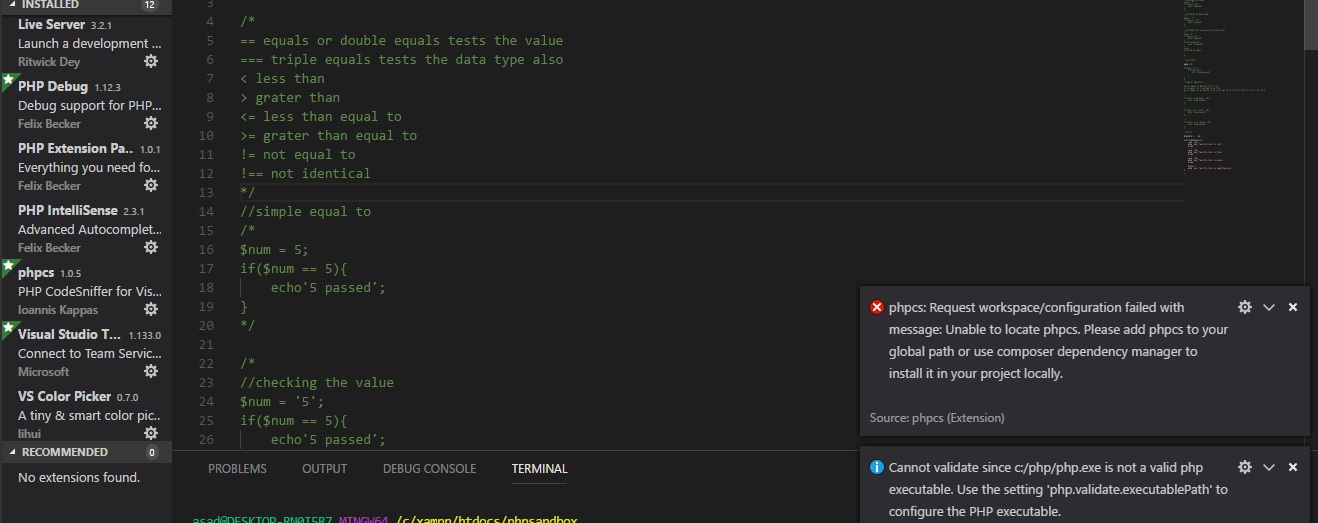 ]1
]1
I have some extensions installed which are visible in the screenshot, but the issue persists.
