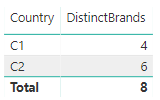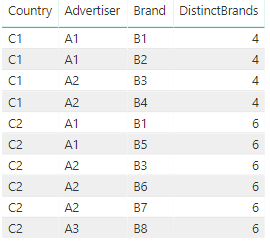I have a table like below:
Country, Advertiser, Brand, Spend
C1, A1, B1, 10
C1, A1, B2, 5
C1, A2, B3, 0
C1, A2, B4, 20
C2, A1, B1, 8
C2, A1, B5, 7
C2, A2, B6, 4
C2, A2, B3, 3
C2, A2, B7, 2
C2, A3, B8, 9
I'd like to get the DISTINCT COUNT of Brands by Country, which is simply:
C1 => 4
C2 => 6
How do I create a measure in Power BI that I can embed in a table or a tree-map? I have already tried this:
Measure = COUNTX(DISTINCT(sourceTable),sourceTable[Brand])
which returns total Brand count (not DISTINCT COUNT) per Country...
I have also tried below and it didn't work:
DistinctBrandCount =
CALCULATE(DISTINCTCOUNT(SampleDataForDashboard[Brand]),
GROUPBY(SampleDataForDashboard, SampleDataForDashboard[Country]))