I have published one library called SmartToolbar to jcenter successfully.
But I have one problem when I update it to new version and publish it again, it does not show suggestion message to update to new version in gradle.
Currently, the latest version of this library is 1.0.12, but as you can see in the screenshot, it doesn't show suggestion message to upgrade to version 1.0.12 as a library above it.
I want to fix it because I want to notify to all developers who are using it to get the latest update from my library.
NOTE: It does not show suggestion that have new version is available but we still get the latest update if we know the latest version. So only me that know about the latest version.n
When I publish new version I have updated the versionName which I create custom variable as PUBLISH_VERSION to use with my publish-android-library-plugin as bellow screenshot.
So I want to know more which part that I missed when I publish the new version? or in my publish-android-library-plugin has something not correct? Maybe you need to review this raw code for checking my mistake.
NOTE: This library has synced to maven central

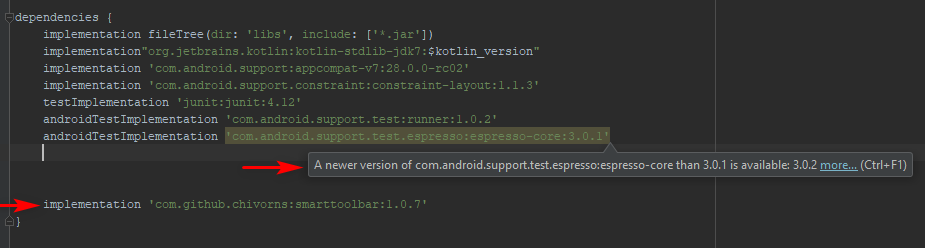
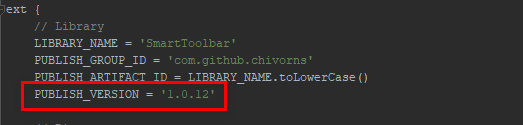
onesignal,retrofit,okhttp, and other popular one which is not theGoogle library versioncan alert this message when newer version is available? – Casavant