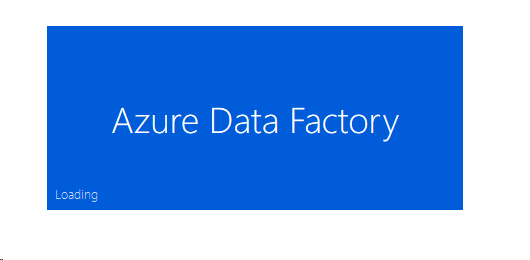I am not able to open Azure data factory in any browser, it just keep loading from past 1 hour. I have tried refreshing and using other browser, is there any specific reason why it happens? All other services on azure portal is working fine.
Browsers which I have tried:
- Mozilla Firefox 65.0.2
- Internet explorer 9
- Microsoft Edge 42
- Opera Latest
For all of the above browsers all services are fine but when I click on "Author & Monitor", it opens up a new tab and keep loading.