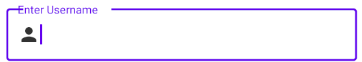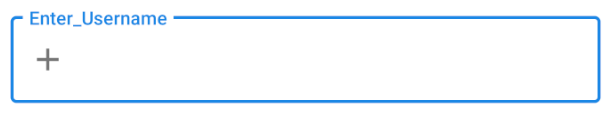I have a problem with my hint when I want write in the EditText my hint overlaps the OutlinedBox so I don't understand what is the problem. So this my code
<com.google.android.material.textfield.TextInputLayout
android:layout_width="match_parent"
android:layout_height="wrap_content"
app:errorEnabled="true"
style="@style/Widget.MaterialComponents.TextInputLayout.OutlinedBox">
<com.google.android.material.textfield.TextInputEditText
android:id="@+id/text_input_username"
android:layout_width="match_parent"
android:layout_height="wrap_content"
android:layout_margin="10dp"
android:drawableStart="@drawable/ic_action_name"
android:hint="@string/Enter_Username"
android:inputType="textPersonName"/>
</com.google.android.material.textfield.TextInputLayout>
My problem: