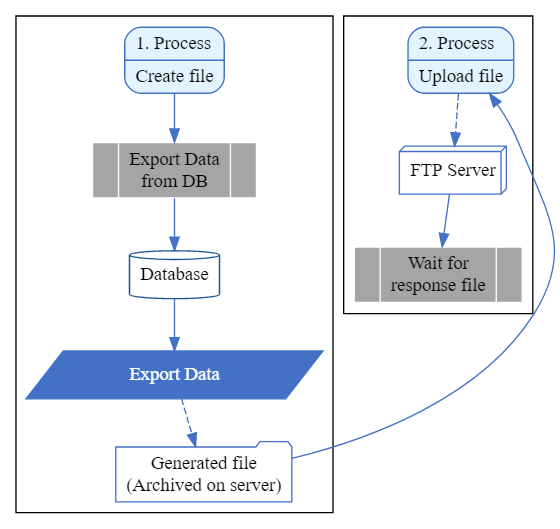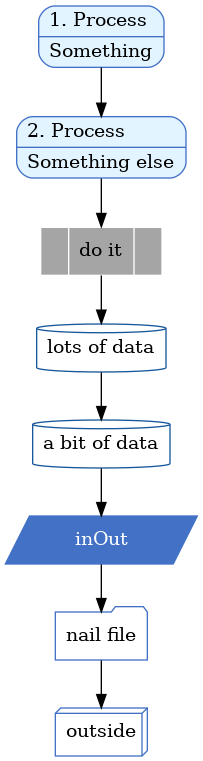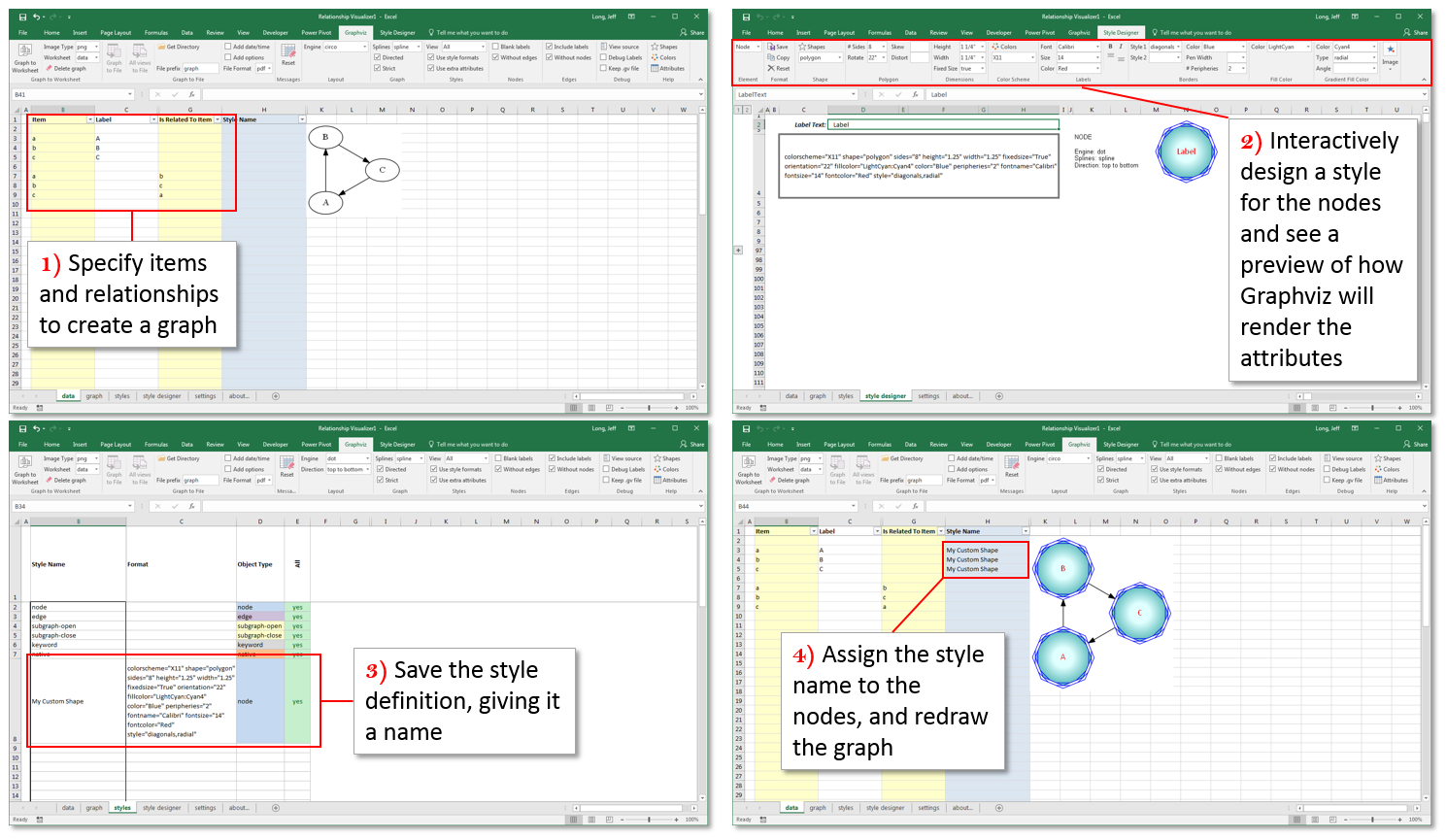I've been googling around for the last 15 minutes trying to find an answer to this. But I can't seem to figure it out.
I was tasked with building some small flowcharts for some applications I've developed at work. They don't need anything fancy because they are going to convert it into their preferred format in vizio. They even said we could do it pen and paper. So I figured I would play around with graphviz/dot.
They have 6 pre-defined shapes/colors that they like to use, so I figured I would use them. I've already built them all in dot...but if I plan to re-use them many times, I'd like to find a way to save them as a sort of template.
Is that possible?
For example...These are the predefined shapes.
digraph G {
node [color="#4271C6"]
process [
shape=Mrecord,
style=filled, fillcolor="#E1F4FF",
label="{1. Process\l | Description}"];
subprocess [
shape=record,
style=filled, color="#FFFFFF", fillcolor="#A5A5A5",
label="| Sub-Process |"];
database [
shape=cylinder, color="#18589A",
label="Database"];
inputoutput [
shape=polygon,
style=filled, fontcolor=white,
fixedsize=true, skew=0.3, margin=0,
width=2, label="Input / Output"];
file [
shape=folder,
label="File"];
external [
shape=box3d,
label="External entity"];
}