We have a internal website where we have some links to pdf documents hosted on the webserver. If i open Chrome Dev-Tools(F12), and inspect the link and add an embed with the same pdf document, it will rather download the file instead of showing it. I have tried with embed and iframe, but i still get the same problem.
Original code:
<a id="id2239" href="http://example.com:8080/client/attachment/filename.pdf" class="act01">filename.pdf</a>
Code that we would like to work:
<a id="id2239" href="http://example.com:8080/client/attachment/filename.pdf" class="act01">filename.pdf</a>
<div class="fgh"><embed id="fgh" src="http://example.com:8080/client/attachment/filename.pdf" type="application/pdf" width="400" height="400"></div>
Screenshot:
As you can see, it actually downloads the document instead of showing it in the screenshot above. Just shows a white space.

Code that works with another document: I just found a pdf document on google, and put it into the tag, and it works. It shows the document in the embed, and doesn't download the document instead.
<a id="id2239" href="http://example.com:8080/client/attachment/filename.pdf" class="act01">filename.pdf</a>
<div class="fgh"><embed id="fgh" src="http://infolab.stanford.edu/pub/papers/google.pdf" type="application/pdf" width="400" height="400"></div>
Screenshot:
Question:
- Why is the two examples different? Why does the internal document download, but the external document show embedded in the page?
- How do i make it work with the file on our webservers as well?
Edit:



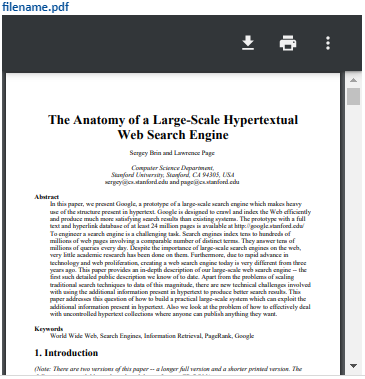
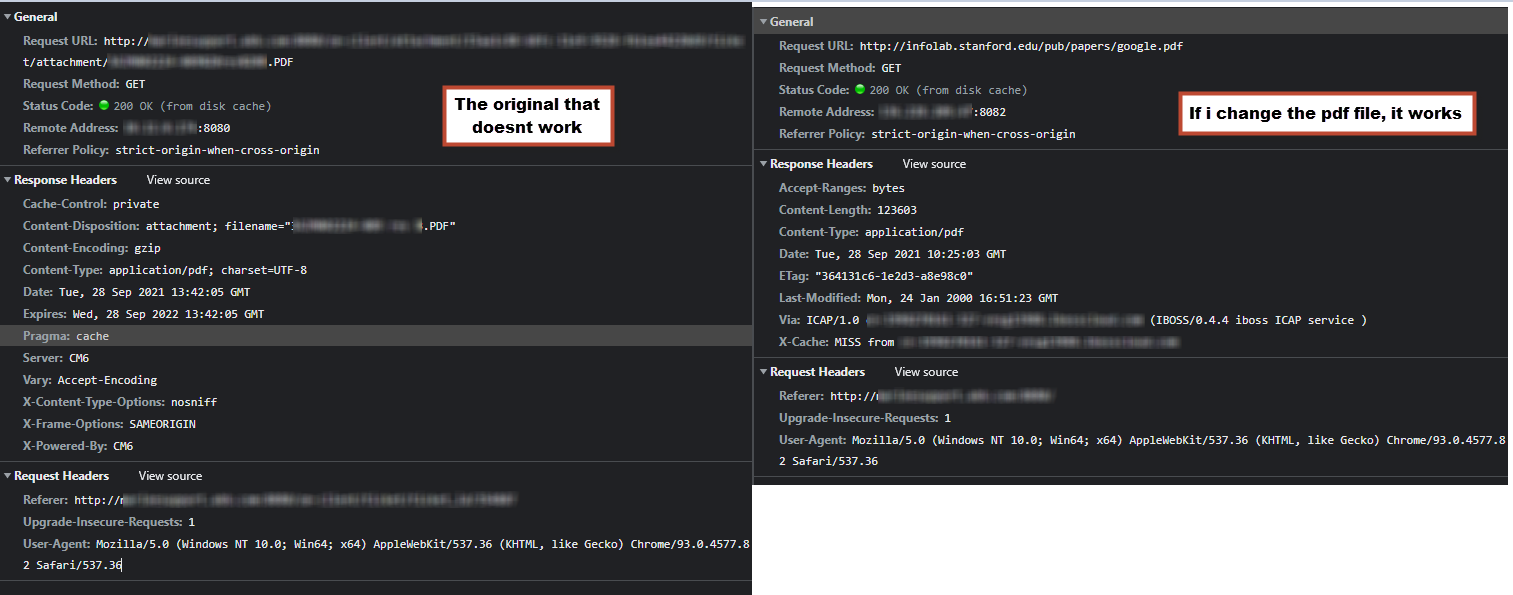
inline-dispositionthat causes a download. You can strip this header via declarativeNetRequest or webRequest. – Diastyle