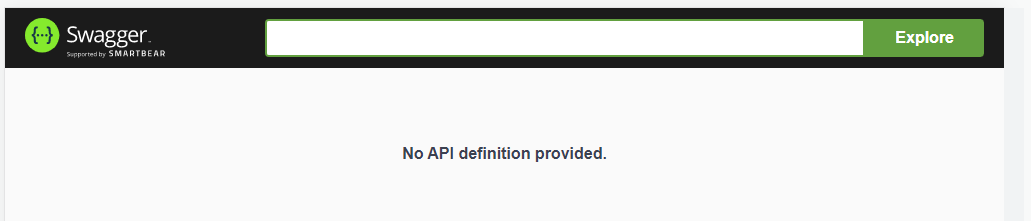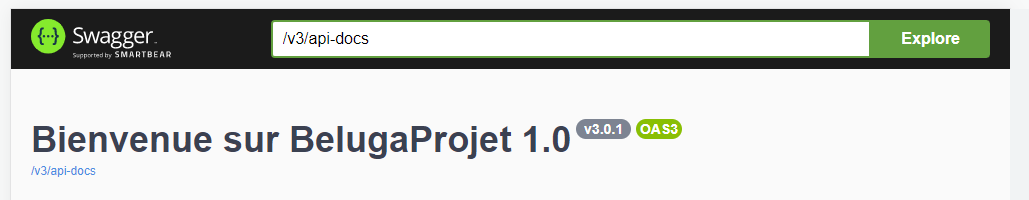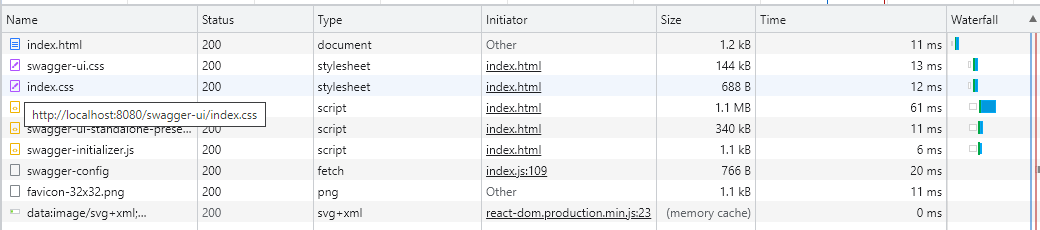I'm not able to display my spring doc in swagger-ui. This is my configuration :
springdoc:
# api-docs:
# enabled: true
# path: /v3/api-docs/swagger-config
swagger-ui:
# path: /swagger-ui.html
disable-swagger-default-url: true
# config-url: /v3/api-docs/swagger-config
# url: /v3/api-docs
I enter this URL to access to the interface : http://localhost:8080/swagger-ui.html
The problem is that it is not displaying the api-docs which is loaded from :
"http://localhost:8080/v3/api-docs/swagger-config"
Status : 200.
But if i enter this in the url field, it works.. my goal is not to enter this each time..
I tested everything possible.. i don't understand why it does not work
EDIT : swagger-config
{"configUrl":"/v3/api-docs/swagger-config","oauth2RedirectUrl":"http://localhost:8080/swagger-ui/oauth2-redirect.html","url":"/v3/api-docs","validatorUrl":""}{"configUrl":"/v3/api-docs/swagger-config","oauth2RedirectUrl":"http://localhost:8080/swagger-ui/oauth2-redirect.html","url":"/v3/api-docs","validatorUrl":""}