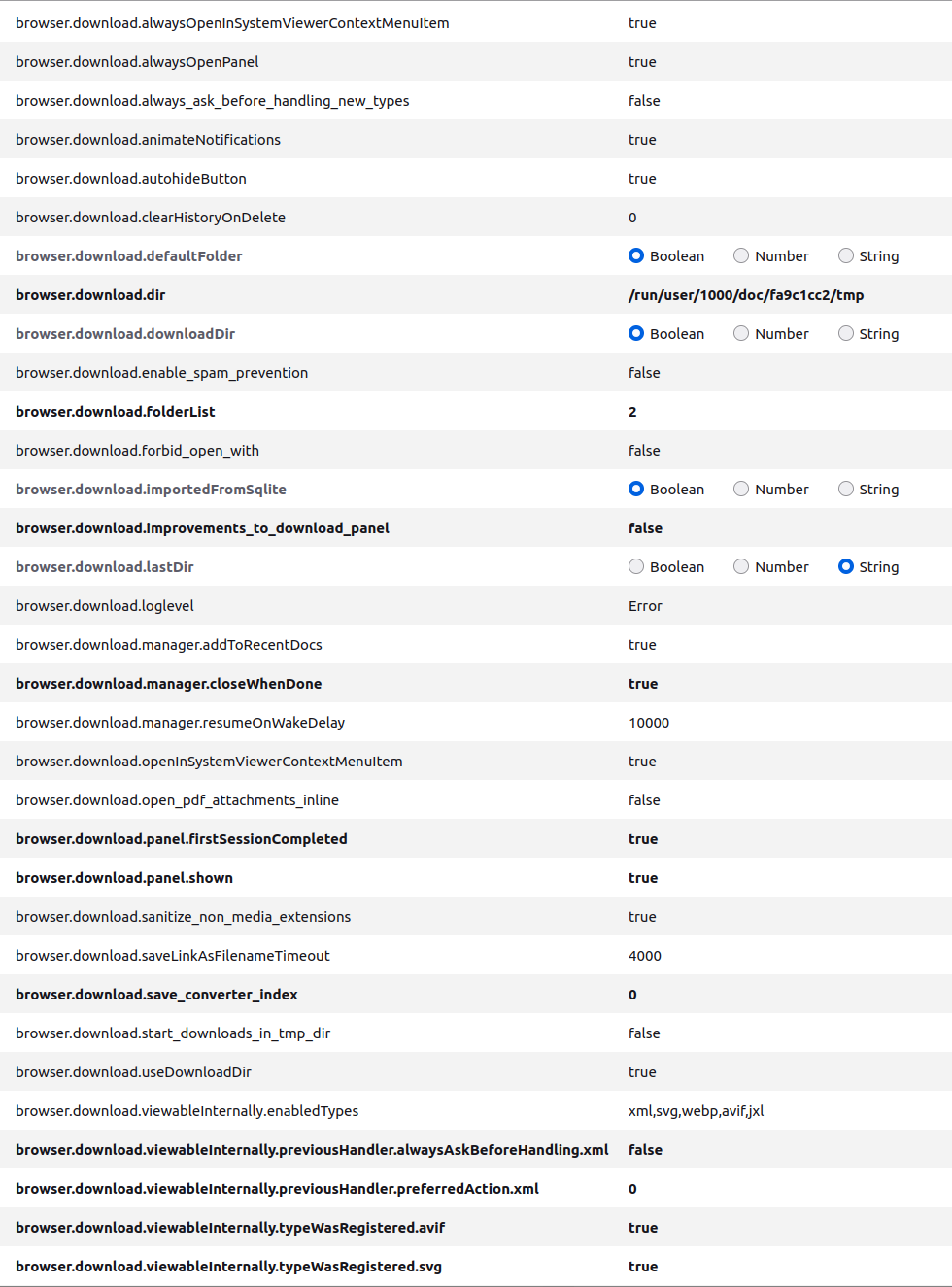As the result of upgrading to the 22.04 LTS, the behavior of ff's downloading has changed. I've read a few posts about this, but haven't seen anything relevant to solving my problem. Specifically, I want ff to download all files to /tmp/. In the Settings tab using the Browse method, I select /tmp/, but it the setting then shows /run/user/1000/doc/fa9c1cc2/tmp. If I try using this set up, the downloads fail. If I use ~/Downloads, it works, but that's not what I want.
Can someone tell me how to ff to download files to /tmp/? Below is a screen shot of my about:config settings: