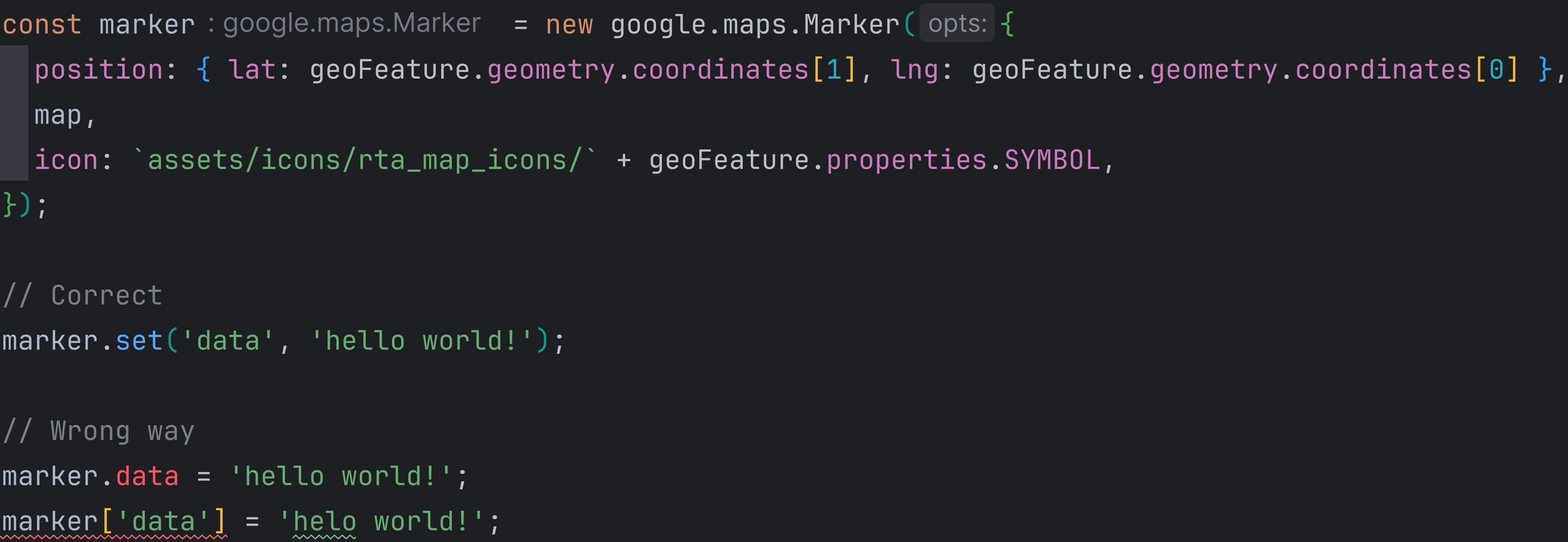I'm using Google Maps v3 and I build in the server side a json collection of location data. So when I receive that, I iterate through that collection and create a marker object for each and every one of them.
For each of these markers, I bind them with the click event, so when the user clicks on a marker in the map, it displays an infoWindow with data related to the associated location.
I have an array to store all the location got from the server that holds the retrieved json objects and their corresponding marker.
The problem is that, even when I have an array that I can reference or iterate through, I need to not only get the marker object when the user clicks on them, but also the location object, that stores more information.
I tried to mantain this array of objects and reference it from the calling object without success, because the function is called by the marker and not the location object. So I thought if it's possible to store more information in the google maps marker object like using a general purpose field.
Please let me know if more information is needed.
Thanks!