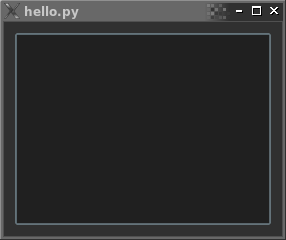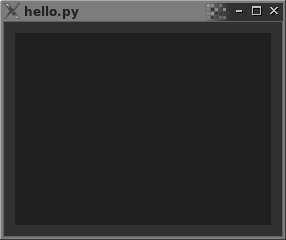I have tried calling self.setStyleSheet("background: transparent; border: transparent;") on a QGraphicsView, but it still leaves a 1 pixel border on the top edge. I have also tried replacing border: transparent; with border-style: none;, but it didn't work either.
Here is a screenshot of the problem:

What command will fully remove the border from the QGraphicsView?