I would like to plot a shape file loaded using read.shp from the fastshp package. However, the read.shp function returns a list of list and not a data.frame. I'm unsure which part of the list I need to extract to obtain the correctly formatted data.frame object. This exact question has been asked on stack overflow already, however, the solution no longer seems to work (solution was from > 7 years ago). Any help is much appreciated.
remotes::install_github("s-u/fastshp") #fastshp not on CRAN
library(ggplot2);library(fastshp)
temp <- tempfile()
temp2 <- tempfile()
download.file("https://www2.census.gov/geo/tiger/TIGER2017/COUNTY/tl_2017_us_county.zip",temp)
unzip(zipfile = temp, exdir = temp2)
shp <- list.files(temp2, pattern = ".shp$",full.names=TRUE) %>% read.shp(.)
shp is a list of lists containing a plethora of information. I tried the following solution from the SO posted earlier, but to no avail:
shp.list <- sapply(shp, FUN = function(x) Polygon(cbind(lon = x$x, lat = x$y))) #throws an error here cbind(lon = x$x, lat = x$y) returns NULL
shp.poly <- Polygons(shp.list, "area")
shp.df <- fortify(shp.poly, region = "area")
I also tried the following:
shp.list <- sapply(shp, FUN = function(x) do.call(cbind, x[c("id","x","y")])) #returns NULL value here...
shp.df <- as.data.frame(do.call(rbind, shp.list))
Updated: Still no luck but closer:
file_shp<-list.files(temp2, pattern = ".shp$",full.names=TRUE) %>%
read.shp(., format = c("table"))
ggplot() +
geom_polygon(data = file_shp, aes(x = x, y = y, group = part),
colour = "black", fill = NA)
Looks like the projection is off. I'm not sure how to order the data to map correctly, also not sure how to read in the CRS data. Tried the following to no avail:
file_prj<-list.files(temp2, pattern = ".prj$",full.names=TRUE) %>%
proj4string(.)

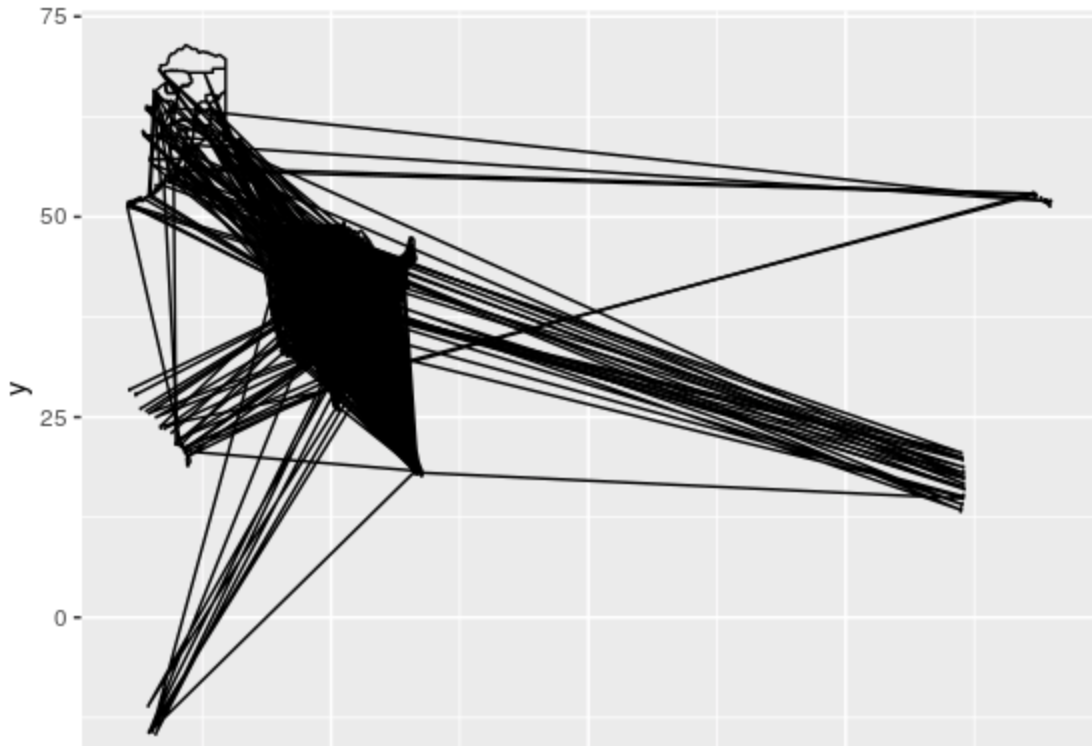
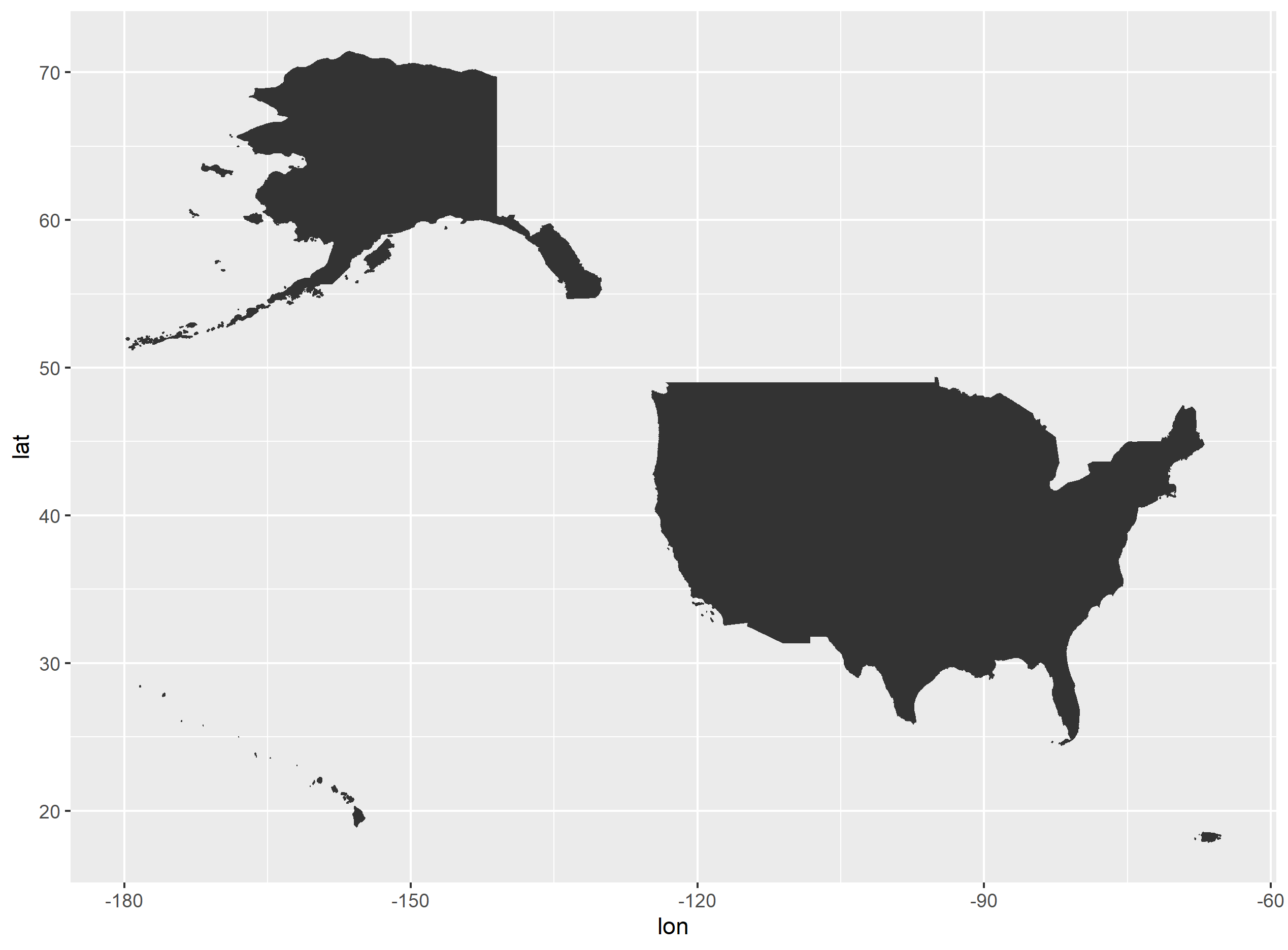
sf? It converts between formats well and there's ageom_sffor plottingsfobjects – Jacqueriesfrelies on theunitspackage, which likergdal, requires additional software to be installed, which I lack the ability to do. So back to square one... – Yellowknifeshp <- list.files(temp2, pattern = ".shp$",full.names=TRUE) %>% read.shp(.). I wonder what is causing this issue. – Conchiferous