I am getting odd results when using NEWID() in combination with a persistent computed column. Am I using some function wrong?
Not using persisted when creating the column, and therefore calculating values when selecting them, will return correct values. Updating the column (col1) will also return correct values.
DECLARE @test TABLE (
Col1 INT,
Contains2 AS CASE WHEN 2 IN (Col1) THEN 1 ELSE 0 END PERSISTED)
INSERT INTO @test (Col1) VALUES
(ABS(CHECKSUM(NEWID()) % 5)),
(ABS(CHECKSUM(NEWID()) % 5)),
(ABS(CHECKSUM(NEWID()) % 5)),
(ABS(CHECKSUM(NEWID()) % 5)),
(ABS(CHECKSUM(NEWID()) % 5))
SELECT * FROM @test
UPDATE @test SET Col1 = Col1*1
SELECT * FROM @test
/*
Col1 Contains2
2 0
2 0
0 1
4 0
3 0
Col1 Contains2
2 1
2 1
0 0
4 0
3 0
*/

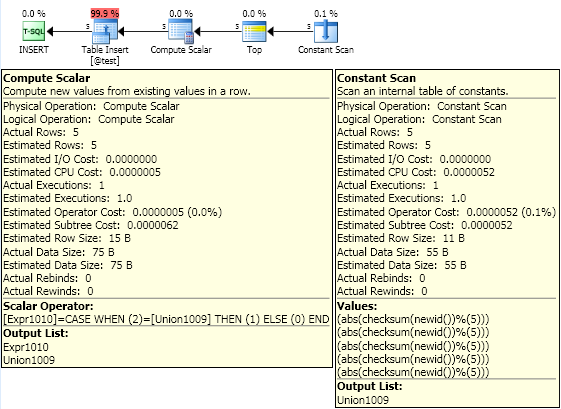
PERSISTEDkeyword omitted. You might want to call that out in your question. – Kopp