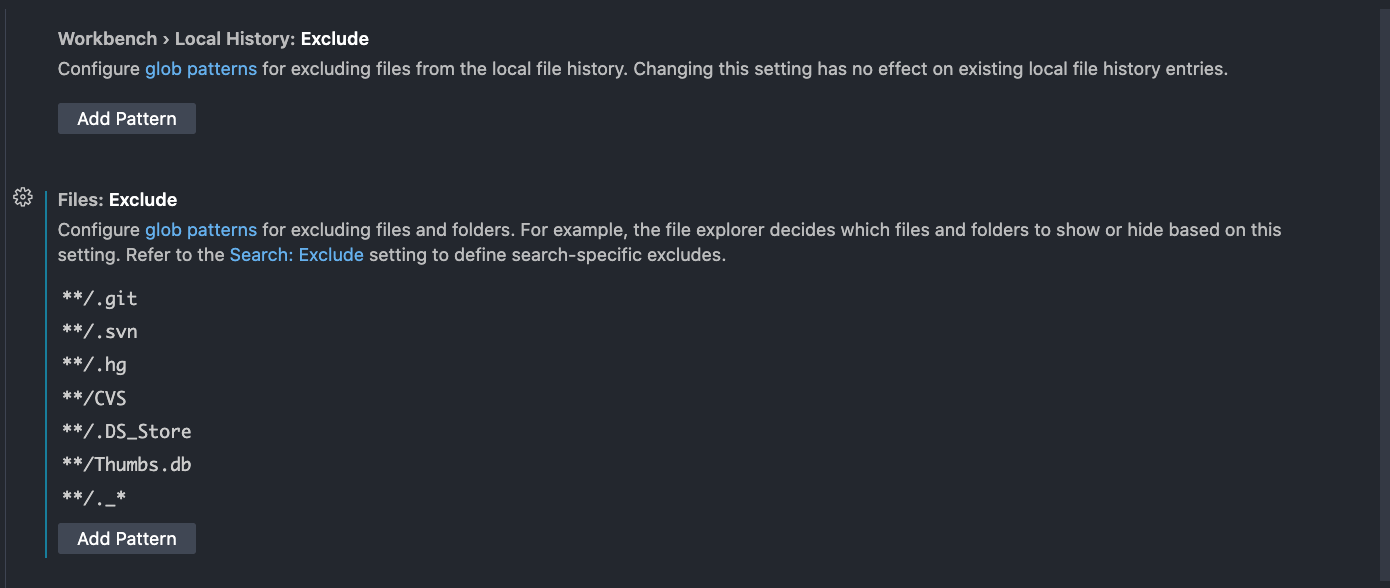I am using MacBook Air. I downloaded the visual code editor from here. I tested the page and it's working.
I am getting an issue with the file name. I am getting the file name twice. The first file name starts from the ._ and my second file name is correct.
For example.
I have the files below the files in my folder.
about.php index.php
When I open in visual studio code editor then I am getting
._about.php
._index.php
about.php
index.php
Please let me know what is the issue with my editor.
Would you help me out with this issue?
Now I am getting the same issue on the sublime editor.