Attempting to upload photos on a website using chrome on Android 14. There is no longer an option to use camera to take photo and upload. Only option is to choose photo from album. This issue only exists on Android 14 Chrome to my knowledge. Edge, Firefox, iOS, and Android 13 Chrome still have the option to use camera in photo picker.
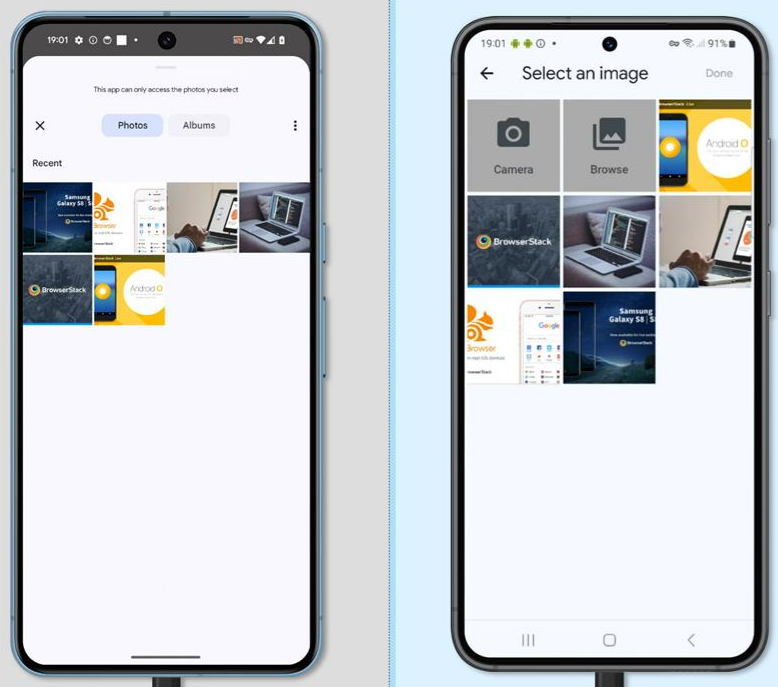 Android 14 Chrome on the left and Android 13 Chrome on the right
Android 14 Chrome on the left and Android 13 Chrome on the right
I have tried suggestions here: https://support.google.com/android/answer/7680439?hl=en .
It is not device specific. I ran tests on Android 14 and 13 devices from Samsung Galaxy, Google Pixel, and iPhone. Issue exists on any Android 14 device and only in Chrome.
I found a way to force the camera open using capture attribute on the input tag, but this is not the ideal circumstance. In the instance of protecting proprietary data, I have attached a photo from BrowserStack of Android 14 Chrome on the left and Android 13 Chrome on the right. Tested on several devices with different versions of Android and Chrome. I have not found any troubleshooting steps that change this. Camera tile has been removed and there appears to be no way to get to it. Please advise.
