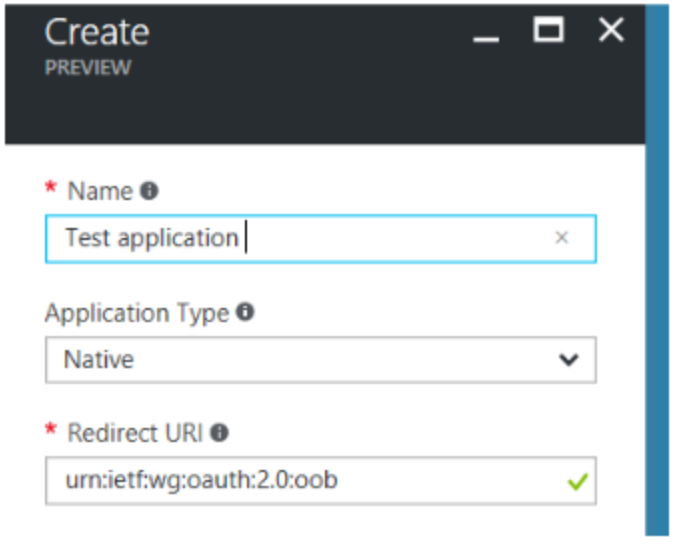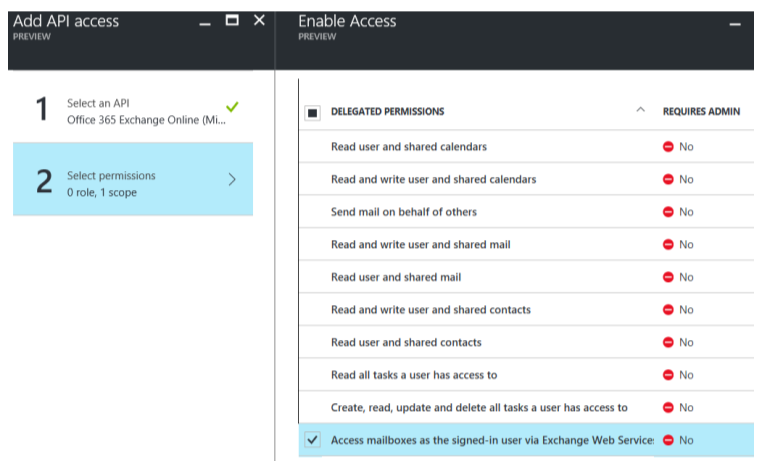The blog post: Announcing Exchange ActiveSync v16.1 states that:
While not a part of EAS 16.1, we also want to note that both Office 365 and Outlook.com customers can now utilize the OAuth 2.0 protocol for authorization through EAS.
My question is: which scope should I use in the oauth request?
Is there an example, perhaps of the full request?
Note: there was a similar question about using OAuth for Office365 with IMAP, but here I'm specifically asking about ActiveSync. I referenced this question in a comment to one of the answers on that thread.
Secondary problem:
Thanks to Jason's answer and some additional tweaks, we managed to generate oauth token using https://login.windows.net/common/oauth2 but only for office365 users (Organization Accounts) and not to Microsoft users account (live, hotmail, outlook.com...)
The token allows access to both ActiveSync protocol (via https://eas.outlook.com/Microsoft-Server-ActiveSync) and for EWS API (via https://outlook.office365.com/EWS/Exchange.asmx).
Unfortunately we cannot find a way to generate same token for Microsoft online accounts (hotmail, live, outlook.com). We tried using this endpoint: https://login.live.com/oauth20_authorize.srf which allow only activesync and not EWS.
Is there a way to use the same token for both organization and online accounts on both protocols (ActiveSync and EWS)?