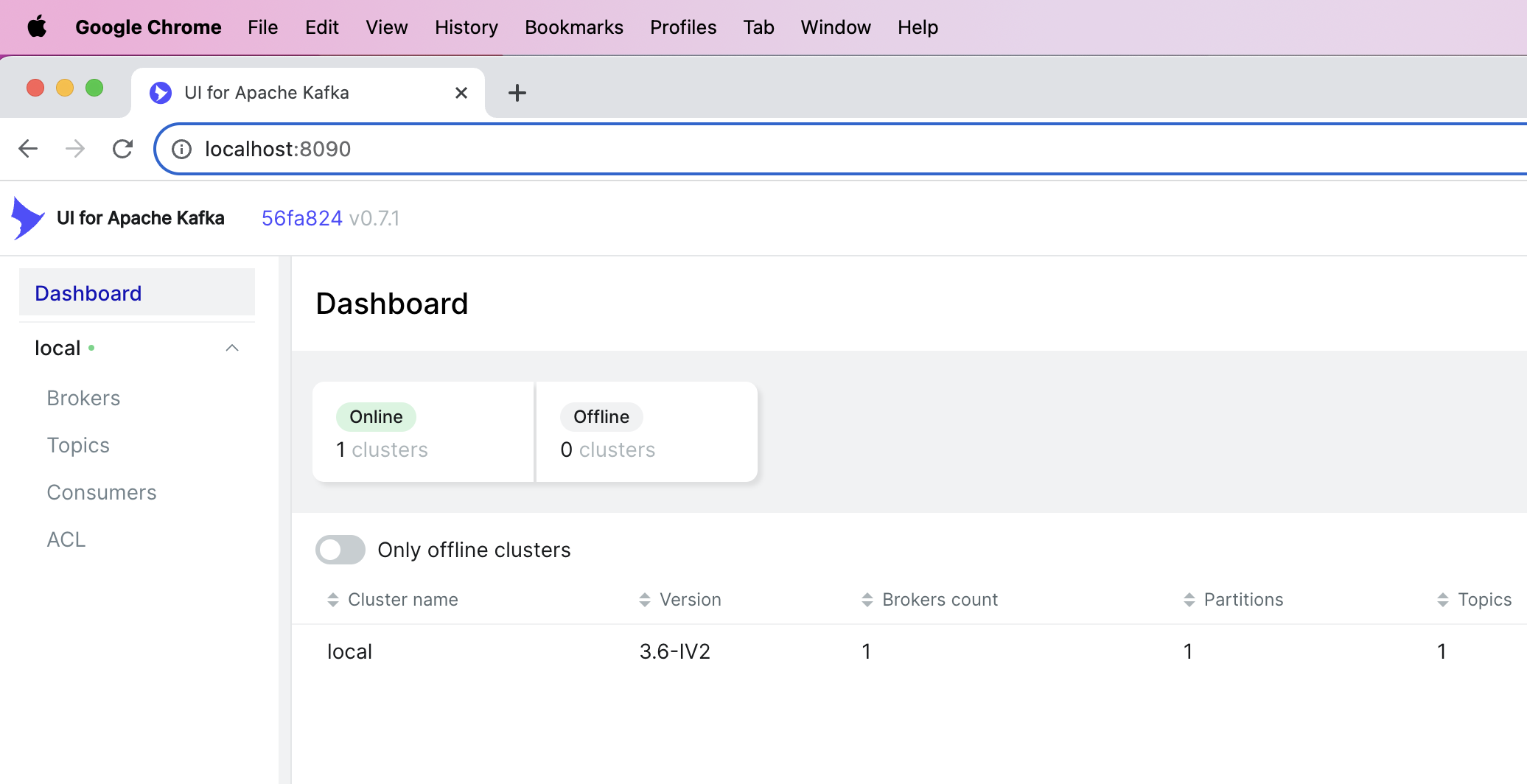I use macOS M1 Big Sur 11.2.3, but my kafka cannot running well and cannot create/list the topics. I don't know its because the OS or not, but the log for kafka is only like this:
here's my docker compose:
services:
zookeeper:
image: wurstmeister/zookeeper
container_name: zookeeper
hostname: zookeeper
ports:
- 2181:2181
environment:
ZOO_MY_ID: 1
networks:
- kafka_net
kafka:
image: wurstmeister/kafka
container_name: kafka
ports:
- 9092:9092
expose:
- 29092
depends_on:
- zookeeper
environment:
KAFKA_ADVERTISED_HOST_NAME: localhost
KAFKA_ADVERTISED_PORT: 9092
KAFKA_LISTENERS: INSIDE://0.0.0.0:29092,OUTSIDE://0.0.0.0:9092
KAFKA_ADVERTISED_LISTENERS: INSIDE://kafka:29092,OUTSIDE://localhost:9092
KAFKA_LISTENER_SECURITY_PROTOCOL_MAP: INSIDE:PLAINTEXT,OUTSIDE:PLAINTEXT
KAFKA_INTER_BROKER_LISTENER_NAME: INSIDE
KAFKA_ZOOKEEPER_CONNECT: zookeeper:2181
KAFKA_BROKER_ID: 1
restart: always
networks:
- kafka_net
networks:
kafka_net:
driver: bridge
I think kafka not yet to running, So i cannot list/create a topics. Do you guys have any idea of this? i already search possibilities about this, but i still don't have the problem solving. Thanks