I am trying to figure out why the version number query string is not being included in any of my JS or CSS files that I set. I have looked through all documentation and tried different methods. I have even tried just removing the version and Wordpress won't add it's own version. Was hoping to get any other ideas to try from someone so I can cache break Cloudflare easier.
wp_enqueue_style( 'theme-stylesheet', get_template_directory_uri() . '/assets/css/style.css', false, '1.0' );
wp_register_script( 'theme-scripts', get_template_directory_uri() . '/assets/js/blacklab.min.js', array( 'jquery' ), '1.0.2', true );
wp_localize_script( 'theme-scripts', 'localVar', $stream_info );
wp_enqueue_script( 'theme-scripts' );

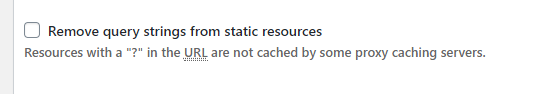
wp_enqueue_style('theme-stylesheet', get_stylesheet_uri() . '?v=1.4', false, '1.4' );– Tippett