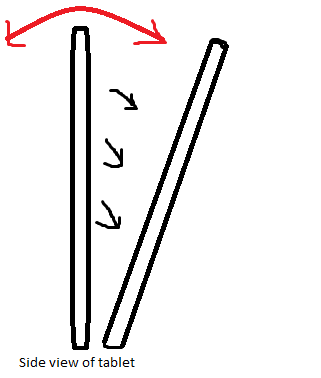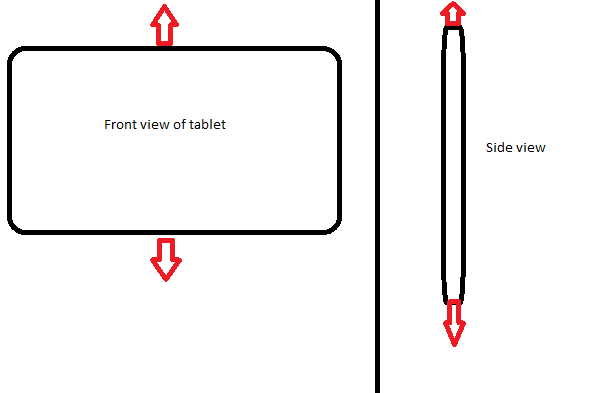Ok, even though this question is fairly old, I see a lot of confusion in the present answer and comments, so in case anyone finds this, I intend to clear a few things up.
The Gyroscope
First of all, the gyroscope does not measure vertical motion as per your definition (a translatory motion). It measures rotation around each of the axes, which are defined as in the figure below. Thus having you tilt your device forwards and backwards indeed rotates it around the x axis and therefore you will see non-zero values in the x value of your gyroscope sensor.
![Device Axes]()
the x value in the gyroscope represents the vertical plane.
I'm not sure what is meant by "the vertical plane", however the x value certainly does not represent the plane itself nor the orientation of the device within the plane.
The x value of the gyroscope sensor represents the current angular velocity of the device around the x axis (eg. the change in rotation).
But when you tilt the device forwards, the x value will change. When I make this motion, the same sensor that reads vertical motion reads a value for this.
Not quite sure what you're referring to here. "The same sensor that reads vertical motion" I assume is the gyroscope, but as previously said, it does not read vertical motion. It does exactly what it says on the tin.
The device coordinate system
This is more in response to user Ali's answer than the original question, but it remains relevant in either case.
The individual outputs of the linear acceleration sensor (or any other sensor for that matter) are expressed in the coordinate system of the device, as shown in the image above. This means if you rotate the device slightly, the outputs will no longer be parallel to any world axis they coincided with before. As such, you will either have to enforce that the device is in a particular orientation for your application, or take the new orientation into account.
The ROTATION_VECTOR sensor, combined with quaternion math or the getRotationMatrixFromVector() method, is one way to translate your measurements from device coordinates to world coordinates. There are other ways to achieve the same goal, but once achieved, the way you hold your device won't matter for measuring vertical motion.
In either case, the axis you're looking for is the y axis, not the z axis.
(If by any chance you meant "along device y axis" as "vertical", then just ignore all the orientation stuff and just use the linear acceleration sensor)
Noise
You mentioned some problems regarding noise and update rates in the question, so I'll just mention it here. The simplest and one of the more common ways to get nice, consistent data from something that varies very often is to use a low-pass filter. What type of filter is best depends on the application, but I find that a exponential moving average filter is viable in most cases.
Finishing thoughts
Note that if you take proper care of the orientation, your transformed linear acceleration output will be a good approximation of vertical motion (well, change in motion) without filtering any noise.
Also, if you want to measure vertical "motion", as in velocity, you need to integrate the accelerometer output. For various reasons, this doesn't really turn out too well in most cases, although it is less severe in the case of velocity rather than trying to measure position.