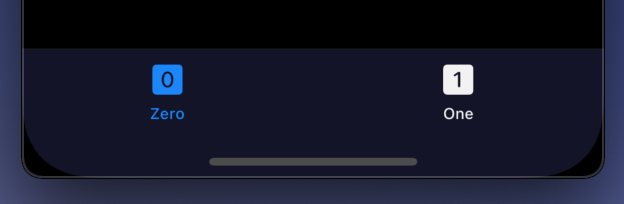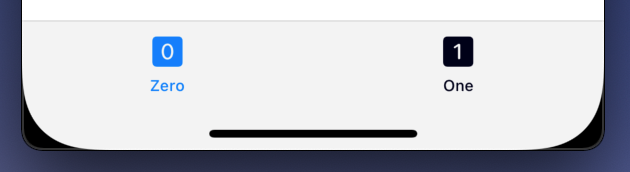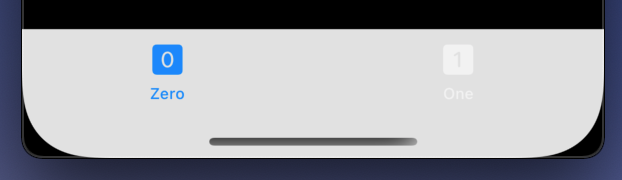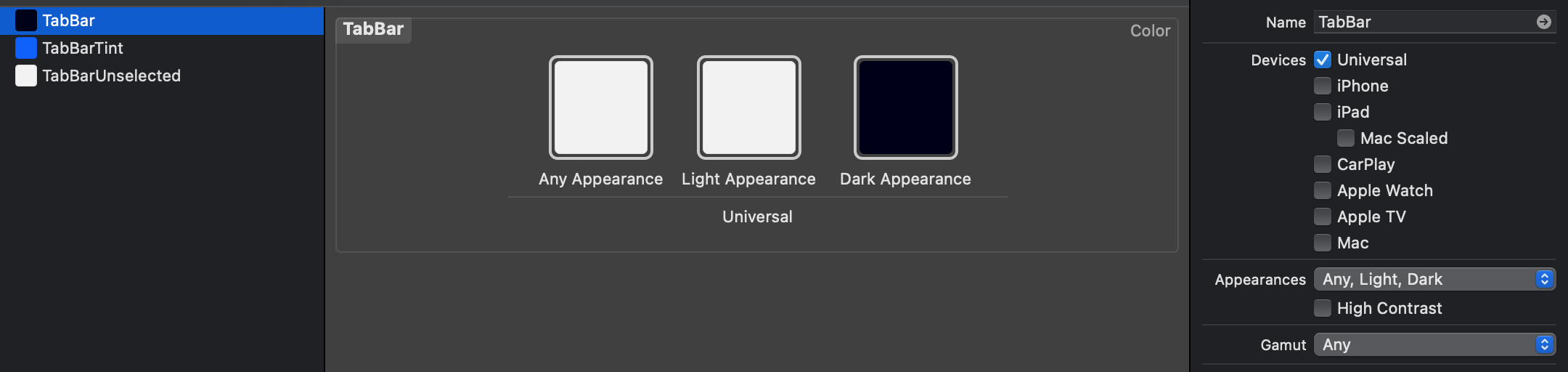I'm desperately trying to have my tab bar colors respect the current color scheme. When the app is launched, the Colors are correct. But if I toggle dark and light mode, the colors don't switch back to the correct ones. The light mode colors are always applied. The code is available below the images (simplified for the demo).
Colors are specified in the Assets.xcassets catalog (Any / Light / Dark).
import SwiftUI
struct TabBarColorTest: View {
@Environment(\.colorScheme) var colorScheme
init() {
UITabBar.appearance().isTranslucent = true
UITabBar.appearance().tintColor = UIColor(named: "TabBarTint")
UITabBar.appearance().unselectedItemTintColor = UIColor(named: "TabBarUnselected")
UITabBar.appearance().barTintColor = UIColor(named: "TabBar")
UITabBar.appearance().backgroundColor = UIColor(named: "TabBar")
}
var body: some View {
TabView {
Text("Zero")
.tabItem {
Label("Zero", systemImage: "0.square.fill")
}
Text("One")
.tabItem {
Label("One", systemImage: "1.square.fill")
}
}
.onChange(of: colorScheme, perform: { value in
UITabBar.appearance().isTranslucent = true
UITabBar.appearance().tintColor = UIColor(named: "TabBarTint")
UITabBar.appearance().unselectedItemTintColor = UIColor(named: "TabBarUnselected")
UITabBar.appearance().barTintColor = UIColor(named: "TabBar")
UITabBar.appearance().backgroundColor = UIColor(named: "TabBar")
})
}
}
struct TabBarColorTest_Previews: PreviewProvider {
static var previews: some View {
TabBarColorTest()
}
}