I convert a string that represents a time in Pacific Time Zone that I am using to create a DateTime object:
var pacificDateTime = new DateTime(2016, 11, 16, 15, 0, 0) // 11/16/2016 3:00:00 PM
Using that, I create a DateTimeOffset because ultimately it becomes a bit easier to work with.
var pacificTimeZoneInfo = TimeZoneInfo.FindSystemTimeZoneById("Pacific Standard Time");
var dateTimeNoKind = new DateTime(pacificDateTime.Ticks, DateTimeKind.Unspecified)
var DateTimeOffsetValue = TimeZoneInfo.ConverTimeToUtc(dateTimeNoKind, pacificTimeZoneInfo) // 11/16/2016 11:00:00 PM
So far so good. The difference between UTC and Pacific is that UTC is ahead by 8 hours (the given time is within daylight savings).
Then I want to convert from UTC to AEST—but this is where the problem appears:
var australianEasternTimeZoneInfo = TimeZoneInfo.FindSystemTimeZoneById("AUS Eastern Standard Time");
TimeZoneInfo.ConvertTime(DateTimeOffsetValue, australianEasternTimeZoneInfo) // 11/17/2016 10:00:00 AM
AEST is ahead of UTC by 10 hours. I had expected the value to be 11/17/2016 09:00:00 AM but instead I am getting an extra hour added to my result.
As a test, when I convert to PST or GMT or EST from the UTC time, they appear to convert back correctly.
I feel like I am missing something obvious or overlooking something simple?

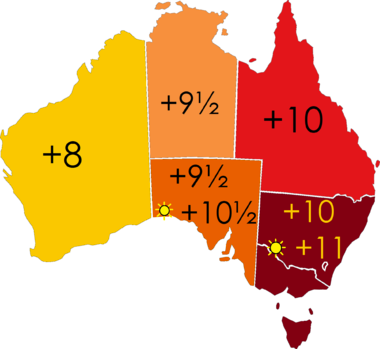
TimeZoneInfo.FindSystemTimeZoneById("AUS Eastern Standard Time").IsDaylightSavingTime(DateTime.UtcNow)– Finnish"AUS Eastern Standard Time"maps internally to the same zone, with aDaylightNameandStandardName– FinnishTimeZoneInfo.FindSystemTimeZoneById("AUS Eastern Standard Time")- you retrieve a result with:BaseUtcOffset: 10:00:00,StandardName: AUS Eastern Standard Time,DaylightName: AUS Eastern Daylight Time,SupportsDaylightSavingTime: true. – Finnish