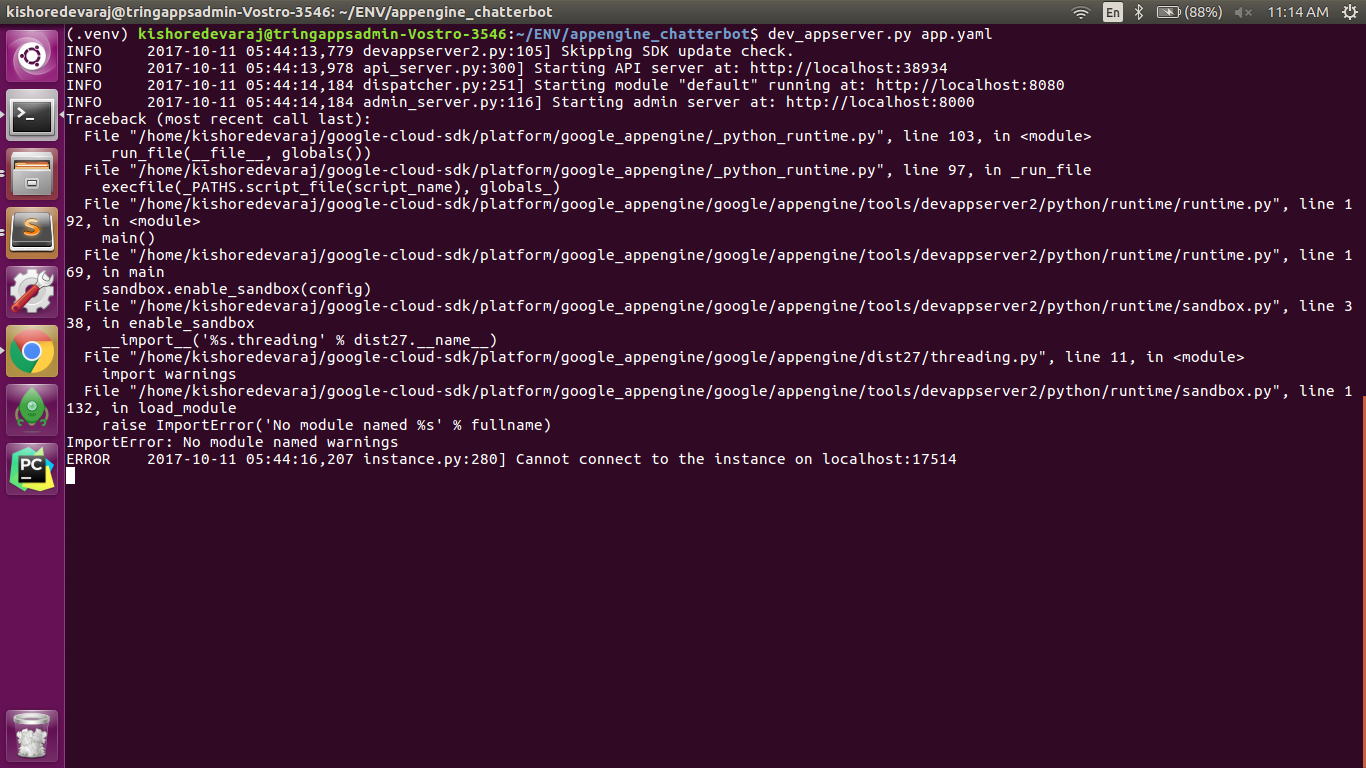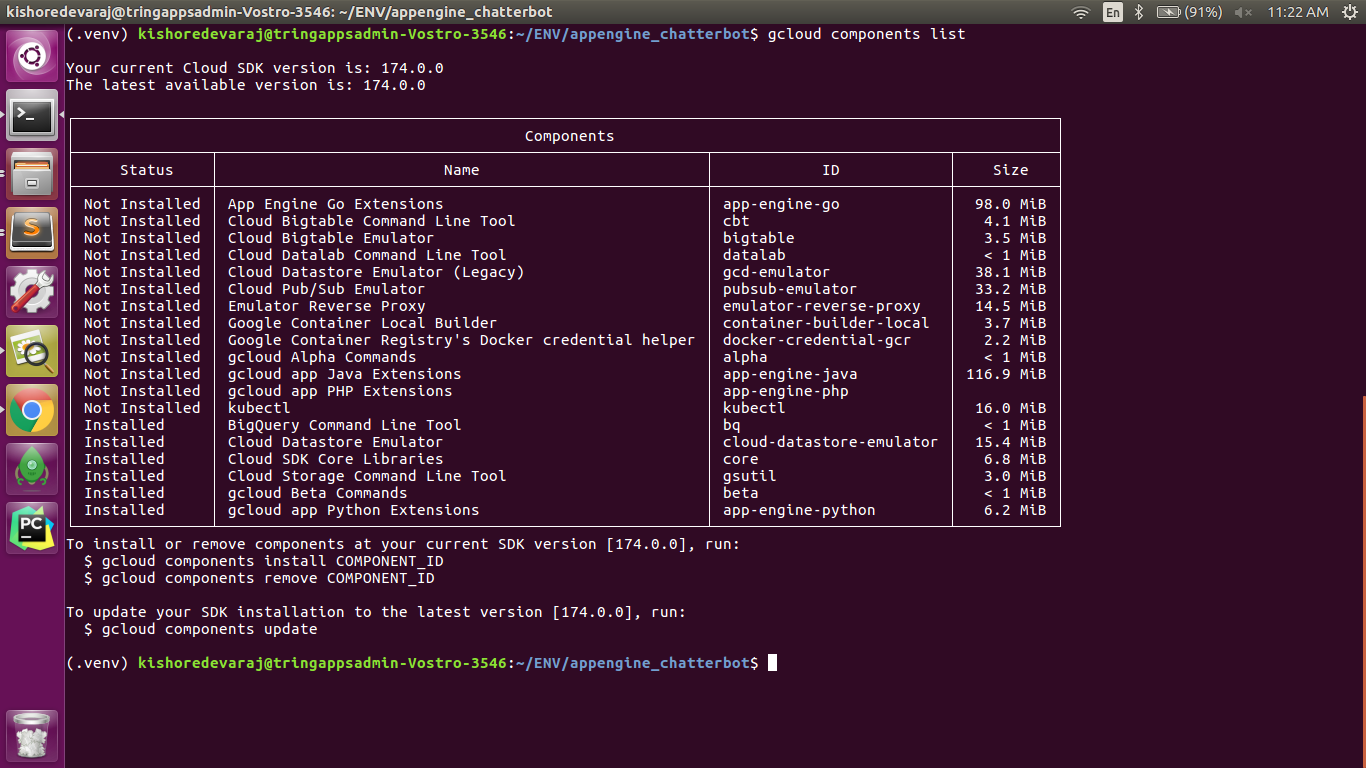I'm trying to create a webservice using webapp2 and datastore in python. But whenever i try to run "dev_appserver.py app.yaml" it throws me the following error
ERROR 2017-10-11 05:44:16,207 instance.py:280] Cannot connect to the instance on localhost:17514
But when i ran the same program using mac it working perfectly fine. Is I'm missing something here, Please find the screeenshot of components i have installed in gcloud.
Could somebody tell what i'm doing wrong here? I'm newbie to google cloud platform, if i am doing something wrong kindly point me to right direction. Any help would be appreciated. Thank you.