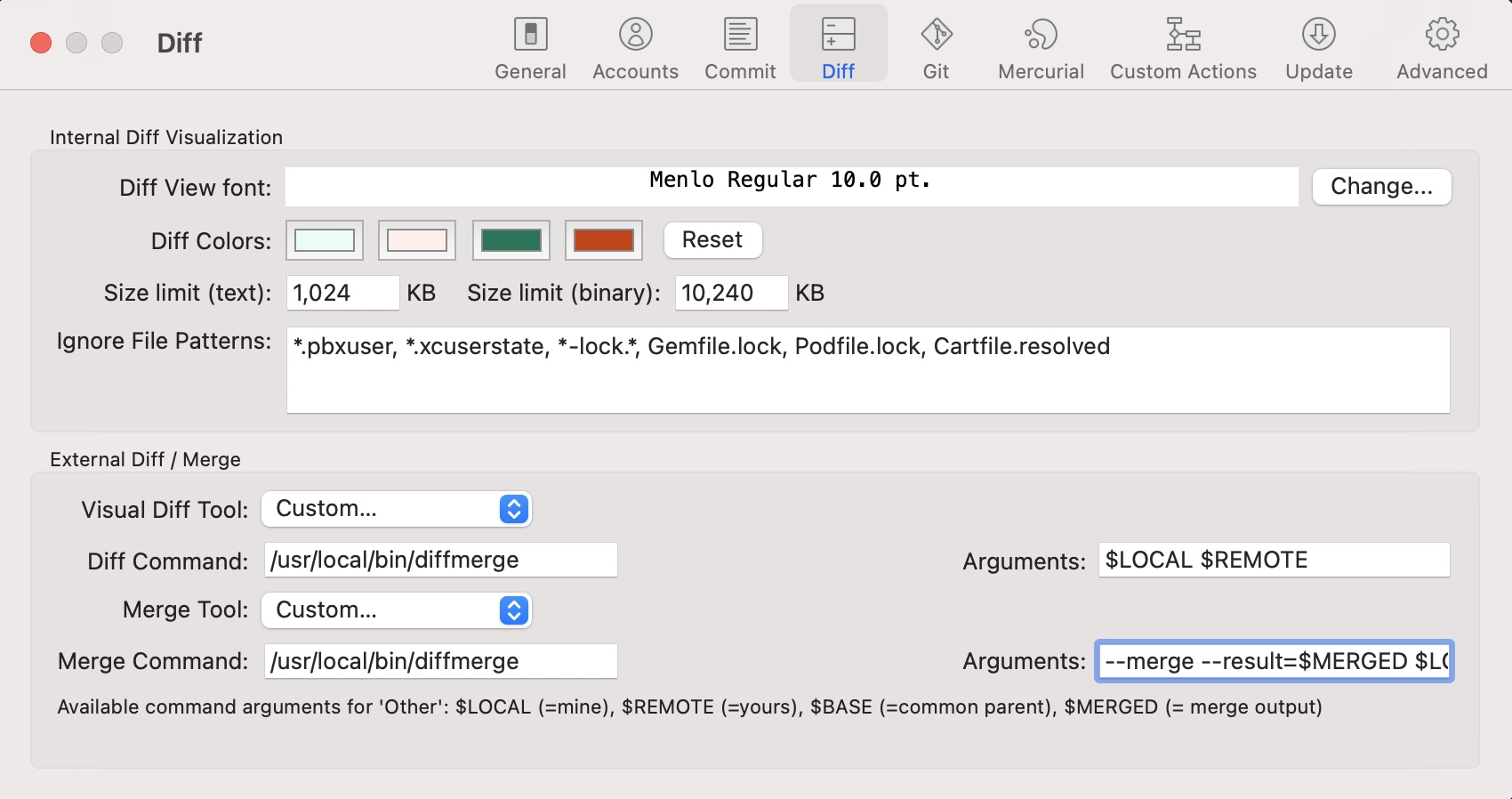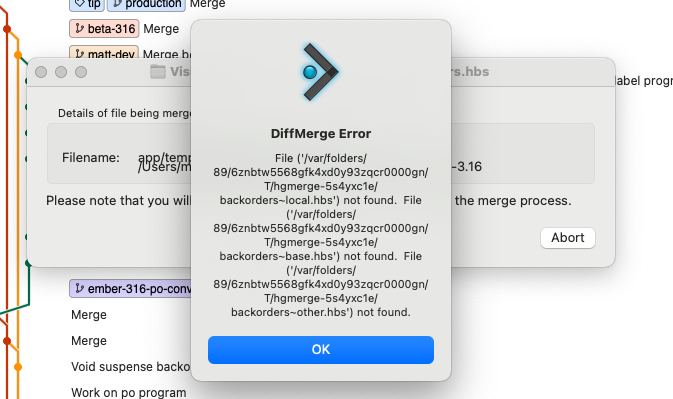 I have a new mac mini, M1 chip. When I try to resolve conflicts using diffmerge in sourcetree, diffmerge can't find the created temp files. Sourcetree creates the files, they're out there and diffmerge has the correct filenames and paths, but I'm getting this error message.
I have a new mac mini, M1 chip. When I try to resolve conflicts using diffmerge in sourcetree, diffmerge can't find the created temp files. Sourcetree creates the files, they're out there and diffmerge has the correct filenames and paths, but I'm getting this error message.
Has anyone experienced this problem?
I've tried to give full disk access to sourcetree and diffmerge. I think there must be some kind of problem with permissions or the temp folders being hidden from diffmerge or something.
I've tried to follow the instructions in Sourcetree fails to open Diffmerge for merge conflicts but I'm still getting the error.