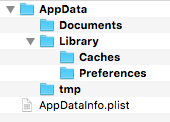We are developing an iMessage extension. It uses Core Data successfully. We need to evaluate the store.sqlite file, but can not find it.
We try to find it like this:
- In Xcode: Window -> Devices
- In
Installed Apps, select our extension Download Container ...
But the container is empty:
Update:
Thanks to @Mundi's answer we found out how to get the models URL:
file:///var/mobile/Containers/Data/PluginKitPlugin/9C15B67C-8917-4A24-9FB0-BD119C43B3C4/Library/Application%20Support/Model.sqlite
Now we are trying to copy the Model to the Documents folder, to be able to download it later to our MacBook via Xcode (see above).
Unfortunately the path to `Documents:
NSSearchPathForDirectoriesInDomains(.documentDirectory, .userDomainMask, true)[0]
is again in /var/mobile/Containers/:
file:///var/mobile/Containers/Data/PluginKitPlugin/D0BBD375-A8B7-43DD-8486-1909965CAEB0/Documents
How can we download the Model.sqlite file from a shared container to our MacBook?